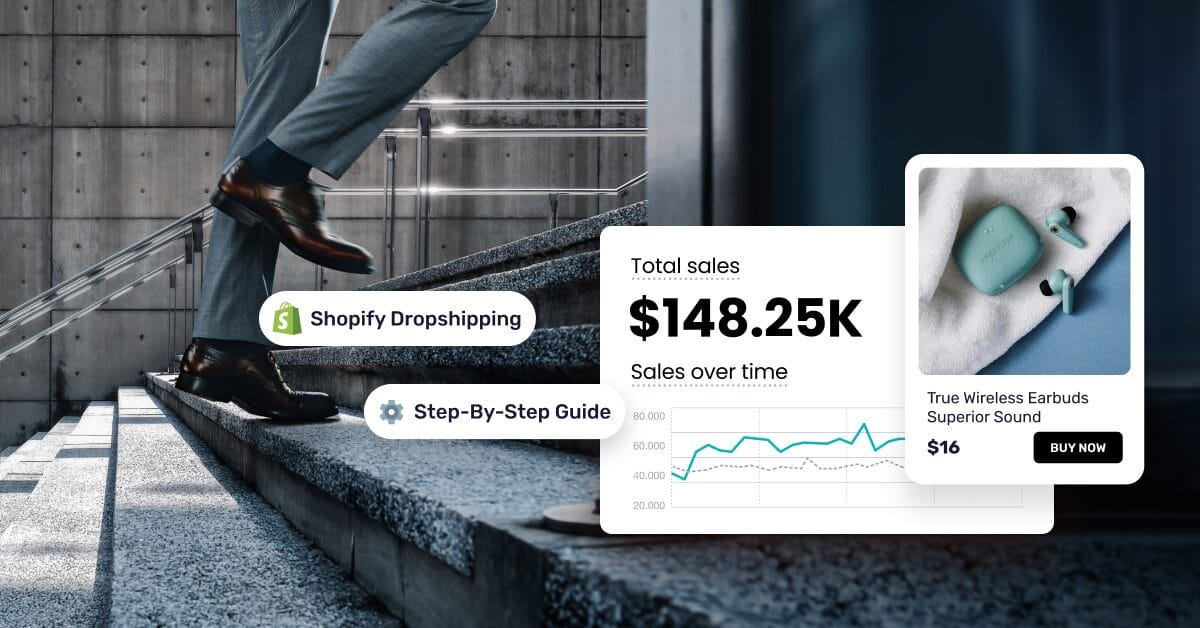Getting Started with Shopify Dropshipping in 2026
If you’re ready to start a Shopify dropshipping business, this guide will show you exactly how to do it—step by step, no guesswork involved.
Shopify gives us the tools to build a professional online store from scratch, but running a dropshipping business requires more than just a pretty storefront. That’s where automation becomes essential. According to Forrester, global retail e-commerce sales will grow to $6.8 trillion and capture 24% of global retail sales by 2028, making this the perfect time to start dropshipping on Shopify.
AutoDS provides everything you need to get started with dropshipping—from one-click product imports and automatic price updates to real-time order tracking and hands-free fulfillment. It turns a manual, time-consuming business into a streamlined operation.
In this guide, we’ll cover how to build your Shopify store, connect powerful tools like AutoDS, research winning products, and launch a business that’s scalable, profitable, and built for 2026.
⚠️ Attention: Dropshippers on Shopify often struggle with unreliable suppliers causing shipping delays and customer complaints. Non-compliance with supplier issues can lead to poor reviews and lost sales. However, there is a solution.
What Is Shopify Dropshipping?
Shopify is one of the easiest ways to build an online store—even if we’ve never done it before. It gives us everything we need in one place: customizable themes, built-in payment options, and tools to manage products, orders, and customers from a single dashboard. It makes launching a professional-looking e-commerce site possible without touching a single line of code. Plus, Shopify powers over 4.8 million online stores globally, capturing nearly 10% of the total e-commerce platform market share (BuiltWith, 2025).
The best part is that the platform supports both beginners and experienced sellers by offering an intuitive interface and a vast app store filled with features to grow and automate our business.
Pros and Cons of Using Shopify for Dropshipping
Shopify offers a clean, beginner-friendly platform with reliable customer support and tons of integrations. We can launch fast, scale easily, and automate as much as we need with apps or tools like AutoDS.
But it’s not all free—there’s a monthly fee to use Shopify, and some of the best apps come with extra costs. Still, those small investments usually pay off because Shopify saves us time, reduces manual work, and helps us run a more professional operation.
Why Shopify Works So Well for Dropshipping
Shopify makes dropshipping simple. We don’t need to buy inventory or handle shipping ourselves. When someone places an order in our Shopify store, the supplier ships the product straight to the customer. It’s hands-off, and we stay focused on growing the business.
Shopify works perfectly with tools like AutoDS, which let us import products, automate orders, update prices, and keep everything running smoothly—even while we sleep. That means we can put our energy into picking winning products, building a brand, and scaling on our own terms.
How to Sell on Shopify: A Step-By-Step Dropshipping Guide
So, we’ve got the basics covered—now it’s time to roll up our sleeves and get started. Starting a dropshipping business on Shopify might seem like a big task, but breaking it down step by step is totally doable (and even fun!). AutoDS helps beginners launch dropshipping stores faster than using manual methods, so we’ll be diving into that, too. Let’s take it one step at a time and turn your e-commerce dreams into reality.
1. Sign Up For Shopify
To begin, we need to sign up for Shopify. Signing up for dropshipping with Shopify is straightforward. Shopify currently offers a free trial and your first 3 months is $1 per month (subject to change), so we can try out a plan before getting charged for it.

To sign up for a Shopify store, go to the Shopify homepage and click Sign Up at the top. Then, fill in basic details about our business. Then, we will be ready to explore all the features that Shopify offers to help us build our profitable online store!
Alternatively, to kickstart our business, we can always get a prebuilt Shopify store, which comes with best-sellers already built into it through AutoDS. On top of that, it allows us to choose the niche we want to dropship in.

2. Name Your Shopify Store

After signing up for a Shopify account, it’s time to choose a creative name for our dropshipping business. A good business name can help us stand out from the competition and convey our brand identity.
With that in mind, here are some tips for naming our business:
- Use relevant keywords
- Get inspiration from other brands
- Make it easy to remember and pronounce
- Check if the domain name is available
- Use a business name generator
- Use AI tools like ChatGPT
Let’s look at an example of how to have ChatGPT generate title ideas for us:
Prompt: Generate 10 business names for a fitness equipment store.

As we can see, the generated names are all suitable for fitness niche stores. Additionally, we need to use specific keywords in our names to attract the right audience. And, we can use ChatGPT to generate those keywords as well.
3. Connect Your Domain

Linking your Shopify store to a custom domain is essential for enhancing your online visibility. For example, a domain like “flexfitgear.com” is far more professional and memorable than “flexfitgear.myshopify.com.” Using your own domain not only strengthens your brand identity but also improves SEO, making your store appear more credible and trustworthy to potential customers.
Shopify has introduced the .store domain option, helping users establish their brand and build trust. With the AutoDS integration, you can get the first domain year for free!
To secure a domain name, we can reserve it through GoDaddy for around $10-$20. Once we input a valid domain name and adhere to Shopify’s guidelines, the domain links effortlessly with our Shopify store. You can also purchase your domain directly through Shopify.
Beginner’s Tip: If the automatic linking method fails, we can learn manually how to connect a third-party domain from Shopify’s tutorial.
4. Design A Shopify Dropshipping Store Logo
Like choosing a name, we should craft a creative store logo. A well-designed logo increases the visual appeal of our business and sets our brand apart from others. As such, here are some of the best logo generators to design our Shopify dropshipping store logo:
- Canva
- Hatchful
- Looka
- BrandCrown
One of the tools, Hatchful, is a fantastic option for those looking to generate unique logos in minutes. As Shopify’s free logo maker, we can quickly create stunning logos for our business. First, log in to Hatchful using our Shopify account credentials to create a logo. Then, click on ‘Get Started.’
The next step is to select a desired niche, for example, Sports and Recreation. Then, click on ‘Next.’

Now, choose a visual style and tap on ‘Next.’ After we choose a visual style, we need to enter our business name and slogan, if we have any. In this case, we use “fit flex gear” as the business name and “Dare to do” as our brand slogan.
As a final step, we must determine where to use the logo. For instance, we may incorporate it on various platforms, such as our online Shopify store and social media accounts. Accordingly, Hatchful will offer us multiple iterations of exclusive logos we can use for our Shopify store.

With logo generator tools, we can create attractive logos for our Shopify store without requiring designing skills.
5. Choose A Shopify Store Theme
Picking the right Shopify theme sets the tone for our entire store. A good theme reflects our niche, helps customers feel at home, and makes it easier for them to browse and buy.
Shopify provides over 100 professionally designed themes, including many free options that look clean, modern, and mobile-friendly. A responsive theme can seriously boost conversions by making the shopping experience smooth on both desktop and mobile. Did you know that over 73% of e-commerce purchases now happen on mobile? Choosing a mobile-responsive theme is essential for conversions (SaleCycle, 2024), so keep that in mind when choosing your theme.
Shopify offers both free and paid themes, but we don’t need to spend money right away. We can start with a free theme, customize it to match our brand colors and logo, and upgrade later if needed. Shopify makes customization easy, even if we’ve never designed a website before.
To pick a theme:
-
Go to the Shopify Theme Store and click Explore Themes.
-
Hit the Sort button and choose Price: Low to High to see free options first.
-
Click on any theme that fits our brand and hit Try Theme to preview it on our store.

- Choose a Shopify store where you want to add it. Finally, under the theme library, choose the installed theme and click on Publish.

This will replace the theme we previously had with the new (Dawn) theme.
Pro Tip: You can get a free AI-built Shopify store in just 2 minutes with AutoDS. The store comes filled with proven best-sellers in the niche of your choosing.
6. Connect A Dropshipping Automation Tool
Once our store is looking good, it’s time to make it run like a machine. That’s where automation comes in.
AutoDS is one of the best dropshipping platforms with Shopify integration. It provides better automation tools than Shopify’s native features. It helps us skip the repetitive tasks, like copying product details, updating prices, or placing orders one by one. Instead of doing everything manually, we can use automation to save time, reduce errors, and stay focused on growing the business.
AutoDS automates product imports, pricing updates, stock monitoring, and even order fulfillment. It connects directly with our Shopify store, so we can manage everything from one dashboard without jumping between apps.
Setting up AutoDS with Shopify is easy and takes less than 10 minutes. To start automating our Shopify dropshipping business, we need to create an AutoDS account. After signing in, go to the left menu, click ‘Add Stores’ under the AutoDS logo, and select Shopify Store as the store type.

Next, add the AutoDS app to your Shopify store and select the Shopify account. Finally, click “Install app” to integrate it with the Shopify store.

Congrats! Our Shopify store is now set up to be fully automated, making our lives a lot easier!
🛠️ Learning Shopify? AutoDS makes your first store launch faster. Start for $1.
7. Conduct Shopify Dropshipping Product Research

Now that our store is set up and running with automation, it’s time to find the real star of the show: the product.
Product research plays a huge role in our success. The right product can drive traffic, boost conversions, and set our store apart from the competition. A trending item with solid demand is way easier to sell than something nobody’s looking for.
We also need to think about profit margins. Finding products that sell well and leave room for a decent markup helps us stay profitable and grow sustainably.
Tools like AutoDS’ Product Research Hub make this process easier by showing us what’s trending, what competitors are selling, and what products have good potential right now. That way, we’re not guessing; we’re using data to make smart decisions.
At the end of the day, product research isn’t just a task: it’s the foundation of a winning Shopify dropshipping store.
What Makes A Good Dropshipping Product
Here are key criteria to guide you in identifying a product that not only sells but thrives:
- ‘Wow’ Factor or Problem Solver: A standout product either wows customers with its uniqueness or solves a common problem. Consider how your product can elicit a positive reaction or make life easier for your target audience.
- In-Demand, Verified by Google Trends: Use tools like Google Trends to gauge the consistent popularity of your chosen product. A sustained demand ensures you’re tapping into a market actively seeking the item.
- Healthy Price Margins: Profitability is non-negotiable. Ensure your product allows for at least double the profit margin compared to its cost. This financial buffer is vital for sustaining your business and scaling up.
- Evergreen Appeal: Opt for products with timeless appeal. An evergreen quality ensures that your product remains relevant and in demand, mitigating the risk of short-lived trends.
By adhering to these criteria, you’re not just selling a product; you’re curating a winning dropshipping strategy that resonates with your audience, meets market demands, and sets the stage for long-term success.
Beginner’s Tip: Aim for a profit margin of 2.5x to 3x the source price, with a minimum gross margin of $20. This ensures profitability and sets a solid foundation for sustainable growth.
Best Product Research Methods In 2026:
In the dynamic landscape of 2026, elevate your dropshipping game with these top-notch product research methods:
- AutoDS Hand-Picked Products: AutoDS offers a curated selection of winning products based on real-time data and expert analysis. We can skip the guesswork and get inspired by what’s already performing well in the market.
- AutoDS Ads Spy: AutoDS lets us spy on high-performing ads across Facebook, Instagram, and TikTok. By seeing what’s trending in real time, we can find products that already have social proof and momentum.
- Chrome extensions: Chrome extensions for Shopify product research accelerate product sourcing. They make it easy and quick to add products to your store in just one click.
- AliExpress Dropshipping Center: AliExpress provides a dedicated Dropshipping Center that helps us identify trending items, view order volumes, and explore new niches directly from one of the world’s most significant product sources.
- Amazon’s Best Sellers: Amazon’s Best Sellers and Movers & Shakers lists are updated hourly and reflect real customer demand. We can use this data to spot popular products and predict what might work well in our store.
- ChatGPT: ChatGPT helps us brainstorm niche ideas, analyze customer pain points, and generate product ideas based on trends or keywords. It’s like having a creative research assistant, 24 hours a day.
🔮 New in! OpenAI recently partnered with Shopify and Etsy, unlocking a groundbreaking feature: the ability to sell products directly through ChatGPT. This means shoppers can now browse and buy items in real time through conversation. For dropshippers, it’s a huge step forward: a fresh, AI-powered sales channel that blends product discovery and instant checkout, all in one chat. Learn everything about it in our full guide on Shopify & ChatGPT AI Shopping!
Additionally, keep your finger on the pulse of social media with trending hashtags:
- #gadgets
- #amazonfinds
- #tiktokmademebuyit
8. Find A Shopify Dropshipping Supplier

It all begins with securing reliable Shopify dropshipping suppliers. This crucial step can make or break your business, impacting product quality, shipping times, and overall customer satisfaction.
AutoDS Marketplace
AutoDS Marketplace offers a diverse range of private, retail, and wholesale suppliers. The platform not only provides access to a variety of products but also empowers you with essential features:
- Branding Customization: Tailor products to align with your brand, fostering a cohesive and professional storefront.
- Message Suppliers: Communicate directly with suppliers, ensuring clarity on product details, shipping times, and other pertinent information.
- Product Sourcing: Use AutoDS’ Product Sourcing feature to streamline and automate the process, saving time and effort.
AliExpress
AliExpress to Shopify dropshipping remains a go-to choice for many sellers, offering many products. Follow these steps to find reliable suppliers:
- Product Selection: Click on a product you want to sell, ensuring it aligns with your niche and target audience.
- Seller Overview: Evaluate the seller by checking for factors like followers (1,000+ recommended) and positive feedback (95%+).
- Contacting Suppliers: Initiate contact by clicking ‘contact’ and crafting a concise message. Aim to move the conversation to platforms like WhatsApp or WeChat for smoother communication.
- Negotiation: Negotiate for better deals, considering factors like bulk discounts and shipping terms.
- Build Relationships: Establish a rapport with suppliers to stay informed about winning product trends and maintain a mutually beneficial partnership.
AutoDS’ 30+ Dropshipping Suppliers
Next, explore AutoDS’ dropshipping suppliers for a curated selection that ensures product quality and reliable shipping. We carefully vetted these suppliers to enhance your dropshipping experience.
3PL (Third-Party Logistics)
While 3PL can offer better prices, it often requires a significant investment, including a minimum order quantity (MOQ). Honestly, we do not recommend this approach for beginners due to the upfront costs involved. However, 3PL can provide cost-effective solutions and improved efficiency for established businesses looking to scale.
Remember, a thorough vetting process and ongoing supplier communication are keys to a successful and sustainable dropshipping business.
9. Import Products To Your Shopify Dropshipping Store
Next, we must import our dropshipping products to our Shopify store. Generally, there are two ways to import products: manual and automatic.
If you want to learn how to add products to Shopify manually, you must go to our supplier’s website and copy and paste product information like titles, descriptions, and images. But this can be time-consuming and tedious. Luckily, we can use an automatic method like the AutoDS product importer.

With automatic importing, we can extract product details from the supplier’s website and upload them directly to our store’s product listing. It makes the whole process a lot easier and faster. Overall, there are four different features of the product importing feature:
- Single Product Importer
- Multiple Product Importer
- Bulk Upload with a CSV File.
Let’s walk through the Single-Product Importer. Before we begin, we need an AutoDS account to access the importing tools.
- First, search for the item. Once you find a suitable product, copy the product URL or ID from the website.
- Open AutoDS and click ‘Add Products’ in the left menu.
- Select ‘Single Product’ and paste the product URL or ID into the box.
- Click ‘Edit Now (Quick)’ to move the product to drafts.
The best part is that we can use features like the AI Rewrite Tool to automatically optimize product titles and descriptions. No need to spend time thinking about what we need to write for our titles and descriptions – AI will handle it!

After enhancing the listing, we can publish our listing by clicking Save & Import on the right-hand side. Since the AutoDS platform is connected to our store, the ‘Import’ button will publish the product on our Shopify store.
All in all, we can finish the whole process in under a minute. Therefore, automatic importing tools like AutoDS help us save plenty of time and effort.
AutoDS also enables Shopify sellers to import products to their Shopify store using our Product Page template to optimize it. This can enhance dropshippers’ sales by using a superior template that is optimized for conversions. On top of that, it utilizes AI so sellers can take advantage of a dynamic template that users can link when importing products.
Beginner’s Tip: Why do Shopify products show sold out? Discover the real reasons and how to fix it.
10. Optimize The Product Page
Since the product page is where customers decide to buy, it’s crucial to optimize it for higher conversions. Many dropshippers make the mistake of using generic supplier-provided names and descriptions, which are often too long, poorly formatted, or not engaging enough.
Instead of manually rewriting everything, AutoDS makes optimization seamless. With its built-in tools, we can edit product titles, descriptions, images, and pricing directly from the platform—no need to switch between different apps or dashboards.
Enhancing Product Descriptions with AI
To make product descriptions more engaging, we can use AI tools like the AutoDS AI Title & Description Builder to rewrite and format them. This helps improve readability, highlight key product benefits, and increase sales.

As we can see, the AutoDS AI tool can optimize the product description format by making it more engaging or sellable and easier to read for potential customers. This includes using proper grammar, prominent keywords, and relevant emojis. Now our product page has a unique title and an engaging description that looks better than the supplier-provided title and description. Furthermore, we should try to include high-quality images, customer reviews, and offer variations to optimize the product page.
Pro Tip: Importing products is just the first step—order fulfillment is just as important. With AutoDS’ automated order fulfillment, we can process and ship orders without manual work!
Taking Product Optimization to the Next Level with AutoDS
Beyond descriptions, AutoDS allows us to fully optimize product listings from a single dashboard:
- Edit and Replace Images – Upload high-quality photos that stand out.
- Optimize Pricing – Set competitive prices and enable AI-driven price adjustments.
- Add Customer Reviews – Increase trust and social proof.
- Offer Product Variations – Provide different sizes, colors, or styles.
Instead of manually updating each listing in Shopify, we can handle all optimizations within AutoDS, ensuring that our product pages look professional, engaging, and conversion-ready before they go live.
Well-optimized product pages enhance the shopping experience, increase sales, and reduce bounce rates. AutoDS handles product imports and optimizations in one place, saving us time while improving the overall success of our online store.
New feature alert! Now you can sync products from Shopify to AutoDS automatically. Update titles, prices, tags, and more in real time. Read more here.
11. Customize Your Shopify Store Homepage
The homepage is the first page visitors see after landing on our dropshipping store. It plays a crucial role in creating a positive user experience. An optimized homepage is visually appealing, easy to navigate, and effectively communicates the store’s brand message and products.
With that in mind, here are the key elements to consider when customizing the homepage of a Shopify dropshipping store:
- High-Quality Images: High-quality images are essential to capture visitors’ attention and showcase the store’s products in the best possible light. Therefore, we must always use high-resolution images from our suppliers to showcase the products’ key features.
- Image Editing: Editing images with advanced image editors can help enhance the quality of the images. We can also crop, resize, and adjust the colors and lighting of the images to make them visually appealing or add our branding.
- Minimal Text: Too much text on the homepage can overwhelm visitors and lead to a high bounce rate, meaning customers will walk away from our website. Hence, we should use minimal text with clear and concise information that communicates the value of the products.
- Categories and Links: Ensuring a high conversion rate starts by creating an easy user interface. Simple link organization and clear categories help visitors quickly find what they’re searching for. To ensure a user-friendly experience, it’s recommended to organize products into descriptive categories and add links. This will help create a streamlined shopping experience, leading to higher sales rates.
- Customization: Customizing the theme on Shopify allows store owners to create a unique look and feel for their online store. So, we should choose a theme that aligns with the store’s brand message and customize it to make it visually appealing and user-friendly.
How To Customize Your Shopify Store Homepage
Optimizing the homepage of our Shopify store is crucial to increasing our conversion rate and creating a positive user experience. With that in mind, let’s see how we can customize our Shopify dropshipping store homepage. From your Shopify dashboard, click on Online Store and select ‘Themes’. Now, click on the ‘Customize’ button.
Here, we can customize the content of our homepage. Consider using your brand’s primary color for the general tone of the Shopify Store. Here we have used black and white colors for the brand.
Next, click on the Announcement bar on the left and write a message on top of the homepage. In this example, we offer free shipping on orders above $45. This helps us attract customers’ attention.
Then, include your brand logo at the top of the homepage. To do so, click on ‘Headings’ and select ‘Edit your logo in theme settings.’ Then, upload the image we want to keep as our logo and choose where we want to keep it.

After you include the brand logo, write your brand message on the background image. To do so, click on the ‘Text’ button below the Image banner. Then, edit the text and replace it with your brand message.

Similarly, we can also keep adding sections on the home page to show our products, blog pages, and more. In this way, we can gradually improve the appeal of our homepage.
12. Select Your Shopify Store Currency
Now, it’s time to configure the store’s currency. Setting up the currency allows customers to find the exact price for the items they want.
To set up our store’s currency, log in to your Shopify account and click on ‘Settings’ from the left-hand menu. Then, choose store currency, and select your preferred currency.

Our store currency should reflect our target audience. For instance, if we sell on Shopify to US customers, we should set the currency to USD. If we want to expand our customer base globally, apps such as the Auto Multi-Currency Converter can convert currencies automatically and accurately.
13. Set Up Shopify Checkout Settings & Shipping Zones
After we set up our store currency, we need to set up our checkout settings and shipping zones.
To customize the checkout process for customers on our Shopify store, simply go to Settings and select Checkout and Accounts. From there, we can choose which customer information to collect, such as their first and last name. We can also ask customers to provide their contact details, such as phone number or both phone and email.

Additionally, we can enable the auto-completion feature to automatically use the shipping address as the billing address.

After configuring these settings, click on ‘Save’ at the bottom right. Overall, making this step simpler can enhance the likelihood of customers completing their purchases and reduce cart abandonment.
Now, let’s set up a shipping zone for our Shopify dropshipping store. If we sell to US customers, we have to add a shipping zone in the US. To start, go to the Shopify homepage and select ‘Settings’ and tap on ‘Shipping and Delivery’. From this tab, we’ll find shipping details such as local delivery, pickup, packages, shipping labels, and more.
Click on ‘Create zone’ under Shipping zones. Then, we can assign the Zone name and select the country we want to ship to.

After selecting the desired zone, we need to set shipping rates for that zone. To do so, click ‘Manage rates’ and input any desired rate under ‘Price’ for that zone.

Finally, click ‘Done.’ Since the shipping price is $0, our Shopify store is now offering free shipping to our customers. Offering free shipping on Shopify can have several benefits, such as increasing customer satisfaction and loyalty. Plus, it can potentially boost our sales.
14. Generate Shopify Store Policies & Legal Pages
Setting up store policies and legal pages is essential when dropshipping on Shopify. These pages may include store policies, legal information, FAQs, and contact forms.
Store policies are crucial in ensuring customers have access to relevant information, helping us prevent confusion and misunderstandings. Generally, these pages are presented in the header and footer menu of a Shopify store website.

To add Store policies and legal pages to Shopify’s dashboard, go to Settings from the left lower side of the page, then click Policies. There, we can find different policy settings for our store. Plus, we can also edit or replace them with newer ones.

We can use ChatGPT to write store policies for us. Let’s see how we can use ChatGPT to prepare a professional returns and refund policy for our store.
Prompt: “Generate a detailed returns and refund policy for a Shopify store. Returns are accepted within 30 days. Customers have to pay the return shipping.”

As we can see, ChatGPT generated a detailed policy for returns, refunds, and exchanges. As such, we can simply copy and paste this text after making our own adjustments.
To make things even easier, Shopify now offers built-in automation for policy pages. Instead of manually writing policies, we can generate pre-filled templates within Shopify’s Policies section. These templates cover key areas like returns, shipping, and privacy policies, saving time and ensuring our store looks professional from day one.
15. Create A Blog Page To Drive Organic Traffic
Next up, we should create a blog page section on our Shopify store. As a dropshipping business, we rely heavily on marketing to drive traffic to our website. Creating a blog page increases our visibility to our target audience, resulting in more organic traffic.
To create a blog for our store, go to ‘Pages’ under Online Store and click the Add Page button.

Now, we can create a blog article page for the products we are selling. For instance, if we are selling fitness products, we can generate relevant articles to engage our readers. To generate article topic ideas, we can use ChatGPT once again.
Prompt: Generate 5 article titles for a Shopify store selling fitness equipment.

Among these topics, choose a suitable one and generate a blog article with ChatGPT once again. For instance, we can generate an introduction paragraph for one article following the instructions.
Prompt: Write an introduction for an article on How to Build Your Perfect At-Home Workout Routine with Our Fitness Equipment

Similarly, we can generate the article’s main body too. Since ChatGPT generates relevant content based on its chat history, we do not need to mention the article title again. After our content is ready, optimize the article.
Now, go back to the Shopify Store dashboard and paste it into the blank space under Content.

Finally, click Save, and our blog article is ready. This way, we can create many blog articles to drive organic traffic to our Shopify store and increase sales.
16. Edit The Shopify Navigation Menu
Our store’s navigation menu is a vital component that displays links to essential pages such as policies, legal pages, FAQs, and more. Typically, there are two sections of a Shopify store website where we display these relevant pages and policies: the main menu at the top and the footer menu at the bottom.
By clicking on links on either menu, our customers can effortlessly explore different pages on our Shopify store. To edit the Shopify Navigation menu, follow these simple steps:
- Select ‘Online Store’ from the Shopify Dashboard menu.
- Click on ‘Navigation.’
- On the Navigation page, click ‘Add menu item.’

Next, click on ‘Add menu item’ and write the page name (Blog) and link the previously generated blog page. This will take customers to a specific page when they click on ‘Blog.’
Finally, click ‘Add’ to save the links and select the Save menu to finish editing.
In general, the pages that are most frequently accessed by customers should be placed in the header of a Shopify store. These typically include the Home page, About Us, Products, and Order Tracking. On the other hand, pages that are important but not as frequently accessed, such as Return Policy and Shipping, should be placed in the footer of the website.
By following these steps, we can create an organized navigation menu that makes it easy for customers to find the information they need in our store.
17. Configure Payment Providers
The final step in starting a Shopify dropshipping store is configuring the payment system. Customers must use a payment method when ordering from our Shopify store, so integrating the right payment providers is vital.
Generally, payment providers depend on where we are based. Different countries have different payment providers. For instance, if we are US residents, Shopify Payments is the default and ideal choice as it accepts all major credit cards. Besides that, Paypal is another great option.
To set up our payment method, click on Settings and select Payments. Next, choose one of the suitable payment methods.

However, if we’re not in the US, we must use a third-party payment option. Go to Shopify’s Payment Gateways to find a list of payment gateways specific to our location. For example, select Italy as your location from the list if you want to sell in Italy. Then, we will be redirected to the page that shows all accepted payment options in Italy.

Select one of the payment gateways listed, for example, Flutterwave, and request to integrate their payment method in your store. The payment gateway provider will then assist us in completing the remaining steps. We need to reach out to the payment provider first to start using them for our online store.
Congratulations! With these 18 essential steps, we can build a Shopify dropshipping store from the ground up and kickstart our online business.
18. Market Your Shopify Dropshipping Store

Driving traffic to our Shopify store is a critical aspect of the process, and online marketing is vital for achieving this goal. It elevates the visibility of our product in front of potential customers, enabling us to establish a dedicated customer base.
Here’s a strategic breakdown to make the most of your resources:
Free Strategies
- Organic Short-Form Video Content: Leverage platforms like TikTok, IG Reels, and YouTube Shorts to create engaging short-form videos. The only investment is ordering the product; you get to keep it. Utilize these platforms to test and find your winning video.
- Create a Blog Page: Establishing a blog page is a cost-effective way to provide valuable content to your audience. Share insights, product details, and industry trends to build credibility and drive organic traffic.
- Email Marketing: Utilize email marketing to nurture relationships with your audience. To foster brand loyalty, keep them informed about new products, promotions, and exclusive content.
Paid Strategies
- Facebook Ads: Invest in targeted Facebook Ads to reach specific demographics. Leverage the platform’s advanced targeting options to maximize your ad’s effectiveness.
- TikTok Ads: Capitalize on TikTok’s growing popularity by running paid ads. Use the platform’s engaging and creative features to capture the attention of your target audience.
- Google Ads: Leverage Google Ads to appear prominently in search results. This tool is particularly effective for users searching for products or information about your business.
- CreateUGC: Launch scroll-stopping UGC-style ads for your products with their AI UGC video generator. The tool creates content that looks real, follows your script, and converts up to 5.7X more – In under 60 seconds.
Combining free and paid Shopify marketing tools creates a well-rounded approach that caters to different audience segments and maximizes your overall impact. Consistency and adaptation are key to sustained success in the dynamic digital landscape.
How To Scale Your Shopify Dropshipping Store
Congrats—your Shopify dropshipping store is live and kicking! Now it’s time to shift gears and focus on scaling up. Let’s explore some smart strategies to grow your business and boost profits once you start Shopify dropshipping.
Automate Your Store

Once our store is set up, it’s time to supercharge it with a powerful dropshipping automation tool. One of the best things about dropshipping with Shopify is the ability to automate almost everything! Automation saves time, reduces errors, and helps us focus on scaling instead of repetitive tasks.
With AutoDS handling the heavy lifting, we can spend more time expanding our product catalog, testing new ideas, and focusing on growth. It’s all about working smarter, not harder!
One of the biggest hurdles for dropshippers on Shopify is dealing with unreliable suppliers, which frequently results in long shipping times—up to 60 days in some cases—and delivery problems that frustrate customers. This can lead to negative reviews, refunds, and damage to your store’s reputation, making it tough to build a loyal customer base. AutoDS solves these issues by connecting you to top-tier suppliers with fast shipping options, ensuring quicker deliveries and higher satisfaction rates. With automated order fulfillment, price and stock monitoring, and real-time updates, AutoDS handles the backend chaos, so you can focus on growing your business without the stress of manual tracking.
Taking it further, AutoDS equips you with powerful product research tools to uncover trending, high-demand items effortlessly. Plus, it offers a curated selection of winning products, chosen by dropshipping pros, giving you an instant edge to drive sales and scale profitably. With AutoDS, you can turn Shopify challenges into opportunities for explosive growth.
🚀 Ready to eliminate supplier headaches and supercharge your Shopify dropshipping? Try AutoDS’s 14-day trial for just $1 and start automating success today!
AutoDS is the best tool for dropshipping automation. It’s packed with features to streamline and grow our business, including:
- Price & Stock Monitoring
- Product Importer
- Price Optimization
- Order Fulfillment
- Inventory Management
- Automatic Tracking Updates
- Print On Demand
Bi-Directional Sync: Keeping AutoDS and Shopify Consistent
The Shopify Sync feature brings seamless two-way communication between AutoDS and Shopify. In the past, updates made inside AutoDS would push to Shopify automatically, but any edits made directly in Shopify had to be manually corrected inside AutoDS. With this release, AutoDS now recognizes changes to product titles, tags, collections, and descriptions made in Shopify and updates them inside your AutoDS account in about 10.2 seconds. This upgrade keeps both platforms aligned and removes the need for repetitive manual adjustments.
Work With Multiple Suppliers

Teaming up with multiple suppliers is a smart way to grow our Shopify dropshipping business. It helps us stay flexible, minimize risks, and easily adapt to market changes. By diversifying our supplier network, we can expand our product range, reduce dependency on a single supplier, and ensure a more reliable supply chain.
By diversifying suppliers, we can:
- Offer a wider variety of products to attract more customers.
- Integrate Print on Demand (POD) products for unique, customizable options.
- Mitigate risks like stockouts or shipping delays by having backups.
- Negotiate better pricing and improve profit margins.
- Expand to new markets with suppliers in different regions.
- Take advantage of volume discounts as our business scales to minimize the costs to start dropshipping with Shopify.
- Ensure consistent product quality by sourcing from multiple options.
- Stay agile by quickly adapting to trends and seasonal demands.
Working with multiple suppliers is essential for scaling our business efficiently and sustainably.
Provide Excellent Customer Service
Another way to scale our business is to provide excellent customer service. It helps us build customer loyalty, increase retention, and create a positive brand reputation. Also, we can receive positive reviews and improve customer satisfaction with exceptional customer service. 83% of shoppers say good customer service influences their loyalty to a brand (Zendesk CX Trends Report, 2024).
So, if we want to make sure our customers are happy, here are some ways to provide excellent service:
- Use live chat features to talk to them.
- Create an FAQ page for information.
- Handle queries, returns, and refunds instantly
- Send customized messages to customers
- Use customer support management tools
Frequently Asked Questions
How much does it cost to start dropshipping on Shopify?
Starting dropshipping on Shopify typically costs $29/month for the Basic Shopify plan, plus around $10–20/year for a domain. You may also spend $0–50/month on dropshipping apps and $100–300+ on marketing to promote your store. Overall, most new dropshippers budget $200–600 for their first month.
What Shopify plan is best for new dropshippers?
If you’re just getting started with dropshipping, the best pick is usually the Shopify Basic plan. It gives you a full online store, customization options, order and product management — everything you need at a lower monthly cost.
Which Shopify apps are essential for dropshipping?
The most essential Shopify app to use is AutoDS. AutoDS automates and optimizes your entire dropshipping business from product research, importing and listing, to price & stock monitoring, price optimization, order fulfillment, and much more. It even offers POD and an AI pre-built store. Other helpful apps focus on reviews, email marketing, and loyalty programs to boost sales and customer retention.
How do I set up automated order fulfillment on Shopify?
You can use AutoDS to automate order fulfillment on Shopify. It automatically handles your orders as soon as they arrive and provides automated tracking updates, saving time and reducing manual work.
What payment gateways work best for Shopify dropshipping?
The best payment gateways for Shopify dropshipping are Shopify Payments, PayPal, and Stripe. They integrate smoothly with Shopify, support multiple currencies, and are trusted by buyers worldwide. For best results, enable both Shopify Payments (or Stripe) and PayPal to cover all customer preferences.
How do I optimize my Shopify store for conversions?
To boost conversions, focus on a clean design, fast loading speeds, and mobile responsiveness. Use high-quality product images, clear descriptions, and trust signals like reviews and secure payment badges. You can also simplify checkout, offer multiple payment options, and use tools like AutoDS to automate pricing, inventory, and product testing for better performance.
Can I use multiple suppliers with one Shopify store?
Of course! You can source from multiple suppliers in one Shopify store. Choose any of the 30+ reliable and vetted suppliers supported by AutoDS.
How do I handle inventory management in Shopify dropshipping?
In dropshipping, your suppliers manage stock, but you need real-time updates to avoid selling out-of-stock items. Use automation tools like AutoDS to sync inventory levels, update product availability automatically, and prevent overselling. This ensures smooth order fulfillment and a better customer experience.
Why AutoDS Is the Best Way to Succeed with Shopify Dropshipping in 2026
Dropshipping on Shopify is one of the most accessible ways to build an online business today, but success depends on using the right tools from the start.
AutoDS provides the best automation tools on the market, handling everything from product imports and pricing updates to order fulfillment and tracking—all in one place. It’s the tool that turns a basic Shopify store into a smooth, scalable business.
On the other hand, AutoDS gives beginners everything they need to start dropshipping on Shopify, making it the perfect partner for anyone looking to launch, grow, or streamline their store in 2026.
Want to go further? Check out these guides to level up your strategy:
- The Ultimate Dropshipping Checklist For A Successful Business
- How To Get Products For Your Online Store Like A Pro
- Best Shopify Dropshipping Products For A Profitable 2026
APA Citation (7th Ed.)
Francisca, C. (2025, November 4). Shopify Dropshipping: Step-By-Step Guide For 2026. AutoDS. https://www.autods.com/blog/dropshipping-tips-strategies/shopify-dropshipping-tutorial/