Did you know that eBay has over 25 million sellers? The competition out there is tough. You have to do everything that you can to stand out from your competitors. Searching for the winning products is important, but not more than your store’s layout, design, and overall feeling.
Branding is not just for Coca-Cola, Pizza Hut, and other well-known brands. And it doesn’t have to cost a fortune either. In fact, it barely costs anything at all. Your brand’s purpose is to create an emotional connection with your buyer, turning him into a returning customer.
In this article, you’ll get all of the information on the importance of branding and how to implement it correctly in your store. If you want to succeed, this is not something that should get overlooked.
What Is Store Branding and Why Do We Need It?
Let’s say you are looking to buy a dog collar. You walk down the street and see two shops that sell pet supplies. One is called “Pets are Us” and the other is called “John’s Great Bargains”. They both sell the dog collars that look identical, but “Pets are Us” sells them for $2 more. Which store would you choose?
In most cases like this one, “Pets are Us” would be the choice, even if they are more expensive. Their store name gives the impression that they specialize in pet products, so we wouldn’t mind paying a little more for peace of mind.
This is the effect of “store branding” – what we will be learning about in this article.
“The marketing practice of creating a name, symbol, or design that identifies and differentiates a product from other products.” – entrepreneur.com
Branding also leaves an impression and can be used to create an emotional connection with your customers. It will make them remember your store and increase the chance of them buying again or referring a friend.
The Importance of Branding

Did you know that over half of the customers in your store build relationships with brands because of shared values? It’s what separates you from your competition. It is a necessity more than it is an opportunity. Customers want to associate themselves with brands, even if they are unknown to them at the time. It highly increases your chances of closing more sales and enjoy the fruits of returning customers.
Here’s some insight as to why you cannot afford to leave your store non-branded:
1. Returning Customers
The whole purpose of branding is customer retention.
High customer retention means customers of the product tend to return to buy again. Branding helps to encourage exactly this act. In other words, it helps us turn our potential buyers into returning customers. Once you’ve established an emotional connection or left an impression on your buyer, they will think of you again the next time they’d want to buy the same or a similar item.
2. Rank Higher On Google Search
Believe it or not, branding your store will organically rank you higher on Google’s search engine, which means more visitors -> potential buyers -> returning customers.
Google gives a higher priority to branded sites and stores as opposed to generic or general stores without any type of branding on them.
3. Raise Your Prices, Make More Profit
Just like the example given above (Pets are Us vs. John’s Great Bargains), once your store is branded, it builds a higher trust rating with your buyer.
Most people would be willing to pay more for the same item from a branded store as opposed to a non-branded store.
Branding Techniques
Implementing the branding techniques for our eBay store is easy and fun. eBay helps make the integration simple, and the overall brand looks to fit perfectly on their platform.
All we have to do is have a logo and cover ready, along with some text and a few more things. Let’s go over the steps one by one to brand our store and attract more customers:
1. Create a Professional and Unique eBay Template
The first thing we’re going to do is create a professional template for our listings.
The template is everything you see around your title and item description.
It includes the banner on top, logos, and the text of the listing description.

One option to get a professional eBay template is to hire a freelancer to create your own unique template from sites like fiverr.com. For as low as $5 you can have your own template with a logo and your own text in just 24 hours. $5 to have my own brand? Count me in!

Another option is to use the free built-in templates on AutoDS. Yes, free! And there’s more than just a few options. You can choose to add, edit, and delete templates as you see fit.
Here’s an example which can be found in the “Uploader” section:

As we can see, in this chosen template, there is a custom banner on top, followed by in-store links and some text to help catch the buyer’s trust.
Scrolling down will reveal more text, which is all created to help earn the buyer’s trust. As mentioned, you can edit the text to match it to your own store and save the template – and even choose it as a default template when uploading new listings:
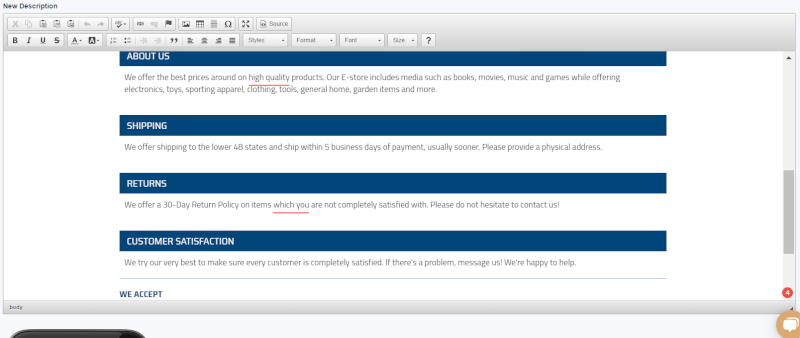
2. Brand Your Store Logo and Billboard (Cover)

Your store logo (‘profile picture’) and Billboard should correspond with your brand and template. If you have knowledge of creating your own, go for it. Otherwise, fiverr.com, as mentioned above, is a great option to hire a freelancer to make your own unique logo and billboard for a low price:

Your store logo’s file size should not exceed 12MB \ 300px by 300px, while the billboard size should be 1200px by 270px.
If you’re going with fiverr.com, the freelancers should already have this info.
3. Update Your Store Description

Every eBay store has a store description where you can write a couple of sentences to get your buyer familiar about you and your store.
It can be found when you click a seller’s name (or your own):

Here you can play with two options:
1) Act like a small business – Write a description about being a small store making ends meet to put food on the table for you and your family. You thrive on high-quality products and top of the notch customer experience.
2) Act like a big business – Write a description of being a big business with a large team dedicated to providing the best customer experience and an overall high-quality buying experience.
4. Use Customized “Gift” Messages
When ordering from suppliers such as Amazon or Aliexpress, there is an option to add a gift message to your buyer. This is a great way to send a personalized message to your buyer with your brand name and a thank you note.
Write a sentence and use your store & brand name on the gift message. For example:
“Hi, John!
Thank you for buying from Pets are Us.
We truly hope you and your pet will enjoy the product.
Let us know if you loved the product by leaving us positive feedback.
Thanks again and we hope to see you again at Pets are Us!”
The option to choose a gift message is available through most of the Amazon Prime items on the checkout section:

5. Customer Service Goes a Long Way

Buyers enjoy good communication with their sellers. So you should really focus on communicating with your customers!
Check your inbox every day to make sure that no customer was left unanswered.
Be courteous, though, respectful and professional when replying to your buyers.
Talk about your products and offer them a discount on their next purchase from your store.
For optimal communication with your customers, you should send them a message after fulfilling their orders. Another message after shipping out their package and several days after they have received the package to make sure your customer is satisfied with his purchase, leaving you with positive feedback and a high chance for him to buy from you again.
It is very important to send these messages to your customers, since when they have any problem with their package – the first thing they usually do is open a case on eBay. When communicating with your buyers, they will let you know if there are any problems, leaving you to resolve it in the chat, instead of having more cases opened against you (which ultimately causes your seller stats to decrease).
On the other hand, sending a few messages to each buyer, each at a different time frame, can be difficult to apply – especially when you have 10+ orders per day.
The answer? You guessed it…
6. AutoDS Custom Messages to Buyers
In AutoDS, you have an option to send your own custom messages to your buyers automatically. More specifically, you can send a message after your customer buys an item, also when the item is shipped, and several days after the item gets sent.
Head over to “Monitors -> Orders Processor -> Messages to Buyers” to edit these messages. Be sure to include your brand name along with a professional and eye-catching message to have your buyer remember you!

7. Watermark
Another great way to help brand your store is to use watermarked images. This makes the images displayed in your listings to look as if they are yours and yours only. When uploading a listing on AutoDS, you have an option to embed a watermark on your listing’s photos.
Take advantage of this feature to further implement branding techniques on your store: Simply click the “set watermark” button next to the listing’s photos on the Uploader section.
You can add new watermarks on the AutoDS Settings page.

8. Social Media
You can use Facebook as an option to brand and bring more traffic to your store.
Check out eBay’s FAQ on using Facebook to connect between FB and eBay.
This way, you can open an FB page with your store’s brand logo, cover, and description, with a link to your store and an option to share and bring more organic traffic to your store.
This is another great way to get the buyer familiar with your brand and build their trust even before checking out your store—the same potential buyer who probably wouldn’t have found your store if it wasn’t for Facebook.
In Conclusion
You cannot afford not to brand your store! All it takes is a bit of effort to get your logo and cover, which was explained above. If you have the skills to create your own, even better. If not, just a few bucks will get you your own.
Use customized messages when fulfilling your orders and updating tracking. All of these options are available on the AutoDS platform.
Stay in touch with your customers and reply to their messages. Talk about your products and offer discounts on returning purchases. Happy buyers are returning customers who will also refer their friends to buy from your brand.
We hope you’ve learned how to brand your eBay store properly – now it’s time to go and get your logo!
















