“eBay suspended my account for no reason. What now?”. If that line sounds painfully familiar, you’re not alone. Every year, thousands of sellers face account restrictions or sudden suspensions, often without clear explanations. And yes, it’s frustrating, stressful, and can feel like a dead end.
The truth is, eBay has strict policies, and even a tiny slip can sometimes put your account on hold. But hey, don’t worry: reinstatement is possible. With the right steps, patience, and tools, you can get back on track faster than you think. And once your account is reinstated, platforms like AutoDS help dropshippers automate product sourcing, pricing, and fulfillment, reducing the risks that often trigger account suspensions in the first place.
So take a deep breath, cause you’re in the right place. In this guide, we’ll cover why eBay accounts get suspended, the exact steps to reinstate them, and practical tips to speed up the process. By the end, you’ll know not only how to recover your account but also how to protect it against future suspensions, so your business runs safely and easily.
eBay account suspensions often result from performance issues, policy violations, or suspicious activity, and understanding these causes is critical to recovery.
Identifying the exact reason for a suspension, including case codes and policy references, is the first step toward successfully reinstating an account.
Gathering complete order histories, tracking numbers, proof of shipment, and buyer communications ensures all necessary evidence is ready for a strong appeal.
Drafting a clear, professional, and honest appeal, including corrective actions, significantly increases the likelihood of eBay reinstating the account.
Automation, centralized tracking, and maintaining multiple suppliers help reduce errors, prevent disputes, and keep performance metrics in good standing.
Platforms like AutoDS streamline order management, communication, and supplier handling from a single dashboard, helping dropshippers prevent future suspensions efficiently.
Why eBay Accounts Get Suspended

When eBay suspends an account, it usually isn’t random. Most cases track back to a few common issues that sellers (especially new ones) in eBay dropshipping often overlook. Knowing these pitfalls is key to bouncing back:
🚨 Performance standards violations: Things like late shipping, frequent cancellations, or low seller ratings can quickly put you below eBay’s required benchmarks. Consistently missing the mark signals risk to buyers, and eBay steps in.
🚨 Policy violations: Listing restricted products, ignoring category rules, or infringing on intellectual property rights are red flags that eBay monitors closely. Even an unintentional slip here can result in suspension. Arbitrage from retail marketplaces is also against the eBay dropshipping policy.
🚨 Suspicious activity: Unusual login locations, payment disputes, or managing multiple accounts under the same name often trigger security checks. To eBay, these patterns can look like fraud.
No matter the category, every suspension has a reason. So if you’ve woken up to an eBay account restriction or suspension and you don’t know where to start, we’re here to help. Here’s the first step: understanding why your account was suspended is the very first step toward reinstating it successfully.
Step-by-Step Process to Reinstate Your eBay Account
Reinstating a suspended eBay account can feel overwhelming, but breaking the process into clear moves makes it much more manageable. Follow these five key steps carefully, and you’ll improve your chances of getting back to selling quickly.
First, be sure the email you have received is actually from eBay by confirming you have the same email in your messages on the eBay platform. You should also see a banner within eBay indicating your account has been suspended or restricted. If you don’t see anything within eBay, the email you received could be a phishing attempt designed to trick you into sharing personal information.
Step 1: Check the suspension email thoroughly
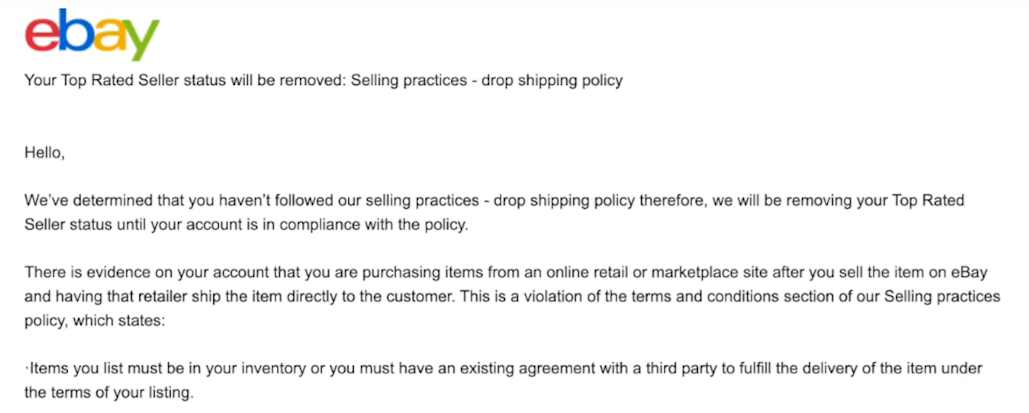
Start by reading eBay’s message line by line. Note the exact reason code, any required documentation, and the response deadline. Look for case IDs or links to the specific policy cited. These references will guide your appeal. Think about what eBay has said: is it true? Or is it a mistake?
Step 2: Gather All Relevant Information
Before writing your appeal, collect all the evidence you’ll need. This includes order histories, tracking numbers, proof of shipment, buyer communications, screenshots, and invoices. Create a single folder (PDFs and labeled images) so evidence is easy to reference.
💡 Pro Tip: Use AutoDS’s centralized order history and tracking features to quickly gather all evidence for an appeal, saving time and keeping everything organized in one place.
Step 3: Draft a Clear Appeal
Now it’s time to write your appeal. Keep it concise, respectful, and structured, like this:
1️⃣ Reference the case ID.
2️⃣ Summarize what happened.
3️⃣ Attach your evidence.
4️⃣ Outline corrective steps.
If you made a mistake, admit it and explain how you fixed it (honesty goes a long way). Here’s a possible draft as an example:
“Dear eBay support,
Case [ID]: I received a suspension notice regarding [reason]. Attached is order #12345 with tracking details, delivery confirmation, and buyer communication as evidence. I kindly request that you review this information and consider reinstating my selling privileges.
Thank you for your time and support. I look forward to your response.”
Step 4: Submit Your Appeal
Usually, eBay provides a direct link to appeal in the email notifying you of the suspension. Use it to reach the correct channel for your specific suspension type. Note that the eBay Resolution Center no longer exists so everything you need to file an appeal should now be found in the email eBay sends you.
Once you’ve gathered everything for your appeal, upload your evidence (clearly named files), quote the case ID, and follow any formatting instructions eBay provides. If there’s a file size limit, combine docs into a single PDF and keep attachments clearly labeled.
Step 5: Follow Up Consistently
Don’t spam support, but don’t disappear either. Check your email and eBay messages regularly, reply promptly to any eBay requests, and keep a log of all communications. If you haven’t heard back in a reasonable window, send a polite status inquiry referencing the case ID and date of submission. Stay professional and focus only on the evidence and corrective steps you’ve taken.
Tools & Tips to Speed Up Reinstatement
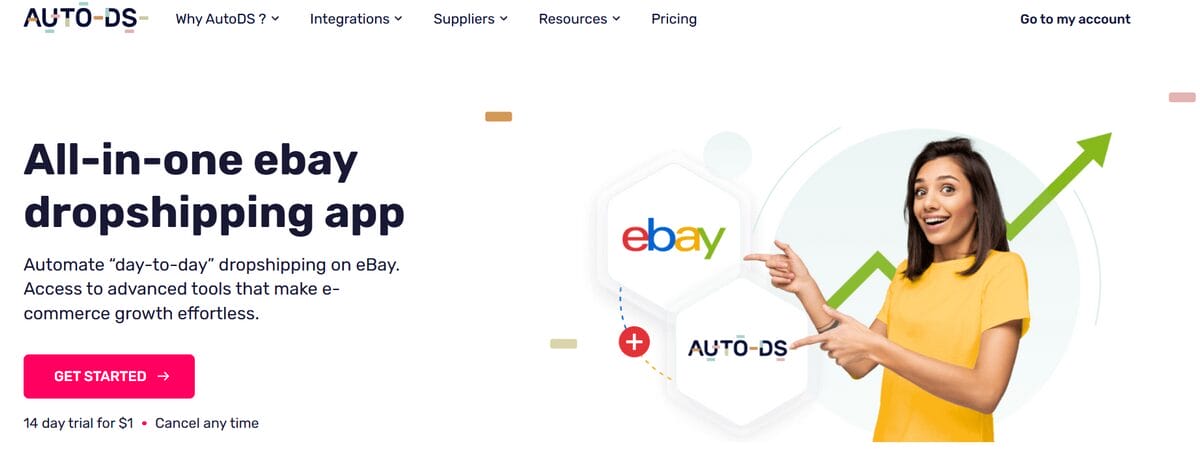
Getting your eBay account back faster often comes down to organization, honesty, and solid documentation. That said, using a reliable eBay dropshipping tool can make this process much smoother and help keep your account in good standing once you get it reinstated. The following strategies will help you stay ahead and minimize mistakes:
✅ Keep tracking and order info centralized: Using a platform like AutoDS allows you to store order histories, tracking numbers, and shipment details all in one place. This makes it easy to attach the right evidence to your appeal and respond quickly to eBay requests.
✅ Automate refunds and customer communication: Setting up automated notifications for order updates or refund requests prevents buyer disputes before they escalate. Fewer disputes mean fewer red flags, which can speed up reinstatement and avoid issues in future.
✅ Maintain multiple suppliers: Relying on a single supplier increases the risk of late shipments, especially if you are selling to multiple eBay marketplaces. Having backup suppliers ensures you can fulfill orders on time, keeping your performance metrics in good standing.
📦 Supplier’s Tip: Use AutoDS to access a curated list of reliable suppliers worldwide. This makes it easier to maintain multiple backup sources and ensure timely shipping.
✅ Document all communications: Keep a record of all buyer and supplier interactions. Screenshots, emails, and messages not only help in case of disputes but also serve as solid evidence when submitting your appeal to eBay.
Platforms like AutoDS streamline order tracking, communication, and supplier management, all from a single centralized dashboard. You can administer multiple suppliers, automate key processes, and keep everything organized, making account reinstatement faster and much less stressful.
Frequently Asked Questions
How long does it take to reinstate a suspended eBay account?
The time it takes to reinstate a suspended eBay account depends on the specific case. Typically, if all documentation is complete and accurate, most reinstatements happen within 1–4 weeks. Some complex cases may take slightly longer, so patience is key.
Can I sell on eBay while suspended?
You cannot sell on eBay while suspended. All selling privileges are temporarily halted until the account is reinstated, so it’s essential to complete the appeal process as soon as possible before resuming any listings. If you manage multiple eBay accounts, suspending one can lead to the suspension of all of them.
Will admitting mistakes hurt my appeal?
No, admitting mistakes does not hurt your appeal. In fact, acknowledging errors and explaining the corrective actions you’ve taken demonstrates responsibility and a proactive approach to eBay, which can strengthen your case.
How can AutoDS help during an account suspension?
AutoDS helps during an account suspension by centralizing order tracking and customer communications. This reduces errors and prevents violations, making it easier to gather evidence and streamline the reinstatement process.
Are all eBay suspensions reversible?
Not all eBay suspensions are reversible, but most are, especially those related to performance or operational issues. Policy violations can be stricter, so reinstatement depends on the nature of the suspension and the steps taken to resolve it.
Lessons Learned: How to Prevent Future Suspensions With AutoDS
Well, well, we have learned some pretty useful things here. The most important one, which helps prevent eBay account suspensions in the future, starts with staying organized and proactive.
How? First off, monitor your performance metrics closely, including shipping speed, defect rates, and buyer feedback, to ensure you consistently meet eBay’s standards. If you see something trending in a bad direction, address it before it becomes a problem that could affect your account.
Second, avoid high-risk products or restricted items, and always double-check eBay’s policies before listing. Using automation and order tracking not only keeps buyers informed but also ensures full transparency for every transaction and reduces the risk of costly human error.
And finally: keep documentation ready for every order (screenshots, tracking numbers, invoices, and customer communications) so you’re always prepared if a question or dispute arises. Here, AutoDS becomes the ultimate solution. The platform centralizes order management, tracking, and supplier communication, helping dropshippers prevent suspensions before they happen.
🔐 Now that you know the deal, are you ready to keep your eBay store safe and efficient? Start your 14-day trial for just $1 with AutoDS and take control of your orders today.
Still thirsty for more insights into managing a successful dropshipping business? Check out the following articles:
















