Using our AutoDS fee calculator for eBay
You have two main ways to use our eBay fee calculator:
1. Take the product you are selling, copy its eBay Item ID or the full item link and paste to the Item ID field. Then, our eBay fee calculator takes the
product’s price directly from eBay, calculating any fees and profits associated with the product. To ensure the most accurate results possible, please pick the relevant
information from the fee calculator’s filters. This includes giving accurate information about store subscription, top rated plus, etc.
2. Get results instantly by filling out the product’s selling price, shipping costs, product costs, etc. Include any other properties such as store subscription
or top rated seller status.






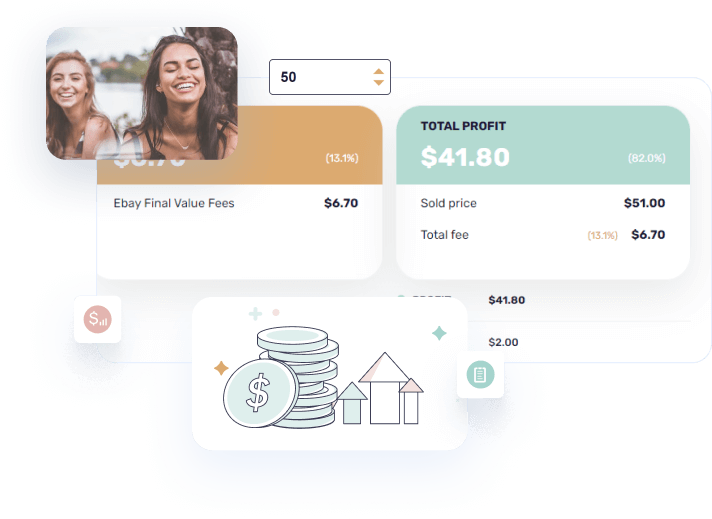
 eBay Fees
eBay Fees  eBay Insertion Fee
eBay Insertion Fee 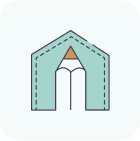 eBay Title
eBay Title 





