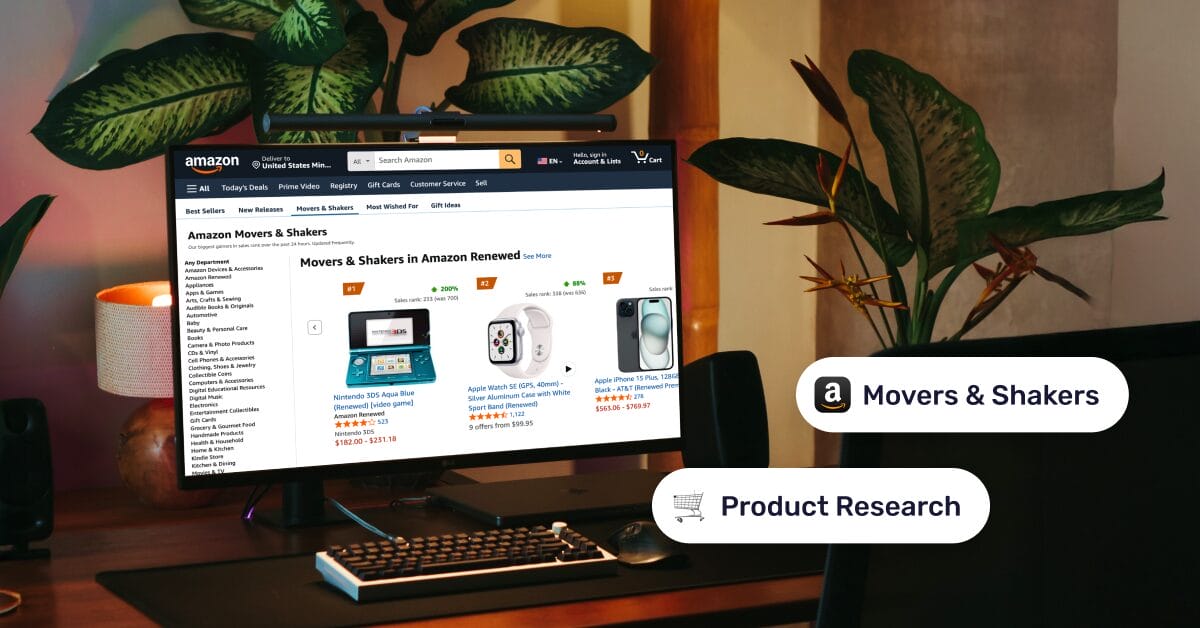Have you heard of Amazon’s Movers & Shakers? If not, keep reading; we’re not talking about milkshakes or iced coffee here. If you’re a dropshipper (or are planning to be), you already know that finding winning products is one of the biggest challenges in this business model.
There’s no perfect method to find best-sellers; every entrepreneur will pick what fits their brand and criteria, but it helps to know a few shortcuts to products with healthy profit margins. Amazon’s Movers & Shakers is one of those shortcuts.
Even better, combine that shortcut with automation, and your odds improve greatly. AutoDS streamlines product discovery for dropshipping with features that make the process more efficient.
Amazon’s Movers & Shakers is a daily list of products with the biggest sales-rank gains.
Access the list, niche down to relevant categories, read listings, and build a short, testable shortlist.
Validate viability before you commit by cross-checking demand (Best Sellers, Google Trends, social buzz).
AutoDS speeds everything up with its numerous features so you can test, learn, and scale.
What Is Amazon’s Movers & Shakers List?

Amazon’s Movers & Shakers is the platform’s daily leaderboard of products with the most significant gains in sales rank over the last 24 hours. In other words, it spotlights items that are heating up right now.
Within the same section, you can browse category by category to find products, no matter which dropshipping niche you work in.
Compared to Amazon’s Best Sellers, the main difference is that those lists group long-term top sellers, while Movers & Shakers shows you what’s currently surging. If speed is what you want, this is the lane. That’s key in dropshipping: if you move smart and fast, you can stand out from competitors before they even know what’s happening.
And that’s why automation matters just as much. Like choosing an elevator over the stairs when you’re in a hurry, doing all the tiny manual tasks dropshipping involves can drain your energy and steal time from what truly moves the needle.
AutoDS provides an integrated set of features designed for a dropshipping store’s key functions, so you can spend less time on busywork and more time on growth.
Many Amazon sellers already enjoy AutoDS’s benefits. Join them! Try the 14-day trial for $1!
Why Use the Movers & Shakers List for Dropshipping?
Think of Movers & Shakers as your dropshipper radar. It doesn’t just tell you what won last month; it shows what’s catching fire today. When picking products, timing matters as much as the product itself.
As we said, this list highlights items with the biggest 24-hour jumps in sales rank, precisely the window where you can jump in before the category gets too crowded. You’re not guessing, you’re riding a wave already moving. Here’s something you can actually do:
- Catch signals while CPCs are still friendly.
- Build creatives around fresh angles (before every ad looks the same).
- Pivot faster if the spike is seasonal or just a promo blip.
And finally, let’s spell out the competitive edge this list gives you. Speed is a strategy. Using Movers & Shakers means you arrive early, design a better offer (photos, video, micro-bundle, precise sizing), and lock in earnings while others are still getting up to speed.
The compounding effect is real: each quick test teaches which creatives, angles, and audiences actually move the needle.
Step-by-Step Guide to Using the Movers & Shakers List
Lovely theory, but practice makes perfect. So, how do we actually find the best Amazon products for our store using Movers & Shakers? Let’s break it down step by step.
1. Access the list
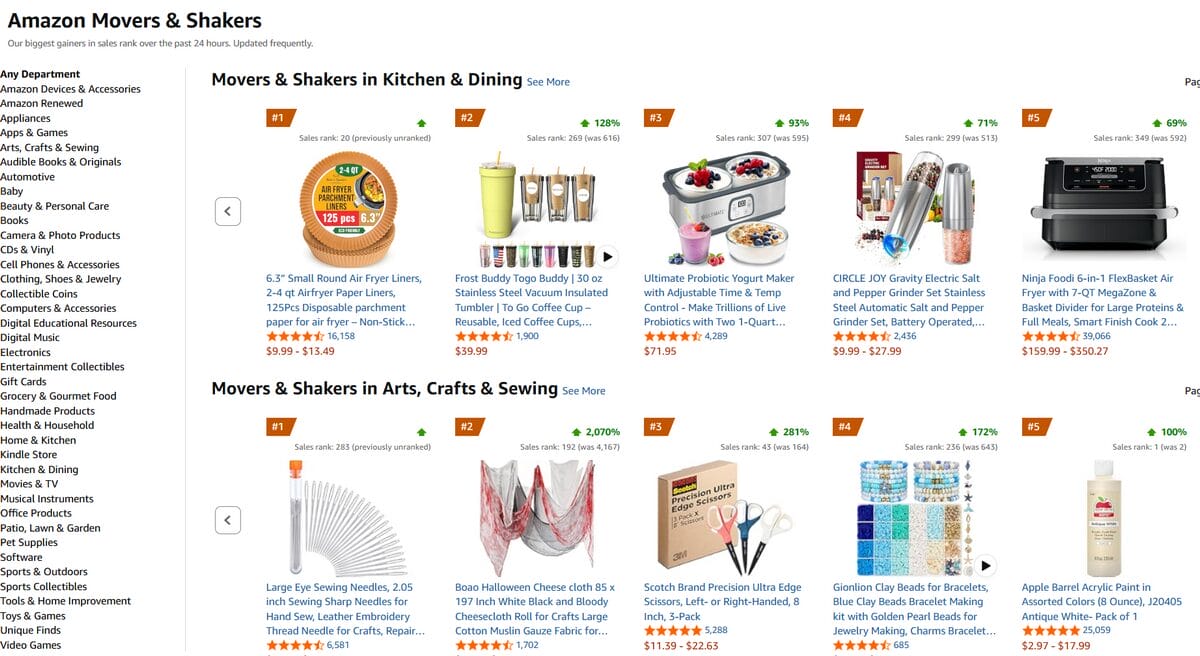
To find the Movers & Shakers section, go to Amazon’s homepage, click the three horizontal lines in the top-left corner (the menu), and you’ll see it listed around the fourth option.
You’ll land on a page that refreshes roughly every 24 hours and shows products with the biggest gains in sales rank. On desktop, you’ll see a category sidebar; on mobile, categories usually sit in a top menu.
What are we looking at here? It’s a grid of products with their sales rank at the top (and whether that rank is going up, indicated by green arrows). If you click on a specific product, you’ll see more details: how many people bought it recently, plus all reviews and ratings (there are usually a lot in this section).
On the right-hand side, you can browse categories alphabetically, from Accessories and Devices to Video Games, Handmade, Pet Supplies, Sports, Beauty and Personal Care, and much more. Each category has its own ranking based on current demand.
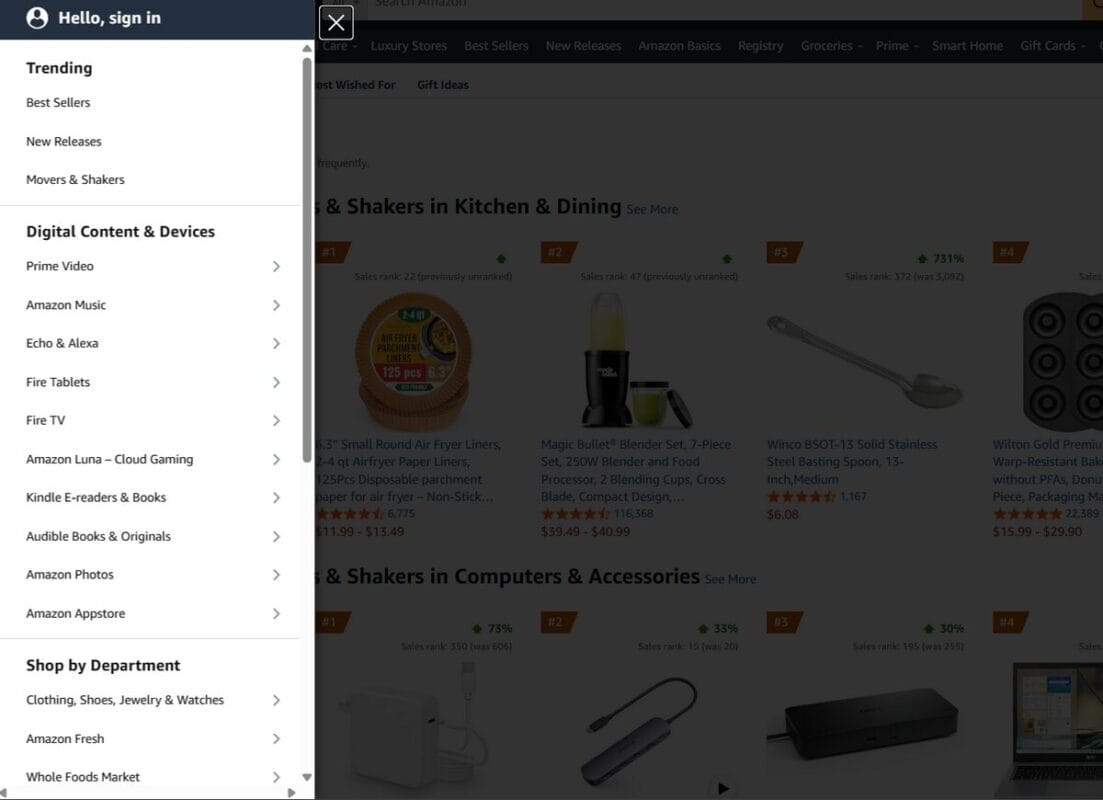
2. Select Relevant Categories
Sometimes less is more. You won’t get far if you pick one product from every category with no criteria, even if they’re all #1 in their subcategory. This is where niche choice matters. Dropshipping lets you sell across many verticals because you don’t hold inventory, but it’s still wise to focus on a few so your marketing efforts point in one direction.
What do I mean? The audience buying beauty products isn’t the same as the one buying car accessories. It generally pays to narrow your focus so you can shape an ideal customer and fine-tune your messaging.
If you love ergonomic furniture, would you rather buy from a store that specializes in that, or from one that sells action figures, inflatable pools, and baby products all at once? Exactly.
I’m not saying you must marry one niche forever. But initially, focus on a small set to test and steer your brand voice toward the specific audience that will buy those products. It’s much easier to understand your customer if you’re only focusing on one type when you’re just getting started.
Whether you choose an evergreen niche (year-round demand like baby products, pet products, or fashion) or seasonal dropshipping (Christmas, Halloween, summer, winter), Amazon’s Movers & Shakers will surface the right winners for each category. Choose wisely, I can’t do that part for you.
When choosing where to hunt, keep a few beginner-friendly tips in mind:
- Aim for problem-solving items that are easy to explain in one photo or five seconds of video.
- Look for a reasonable price window ($20–$50) and simple logistics (small, light, non-fragile).
- Watch seasonality: a Halloween spike isn’t the same as year-round demand.
3. Analyze Product Details
Open each candidate and read the listing like a detective. The goal is to separate real momentum from noise and spot the angle you can own.
What to look at here?
- Sales-rank gains: A significant percentage jump from very deep ranks can be a blip. A stronger signal is a product that jumps into a competitive band (e.g., top few thousand in its category) and holds there for a couple of days.
- Price and margin clues: Note the current selling price and any coupons. Compare this with your supplier’s cost to see if 30–40% profit after fees and shipping is realistic.
- Reviews & recency: Ratings help, but the number and recentness of reviews matter more. Look for complaints that might give you a competitive angle to focus on.
- Listing quality: Weak photos, no video, vague titles, or repeated issues in Reviews/Q&A (size confusion, flimsy parts, slow shipping) are chances to stand out with better media, clearer sizing, or a small bundle/guarantee.
- Variants and logistics: Too many sizes/colors = higher return risk; fragile/oversized items complicate shipping and eat into margins.
4. Validate Product Viability
Before you fall in love, give the product a quick “reality date.” Think of it as three lights you want to turn green: Demand, Margin, and Supply.
On demand: Even though this section comes from a rock-solid platform like Amazon, a little double-checking never hurts. Once you pick a product, cross-check the same niche in Amazon Best Sellers.
You can also head to Google Trends and search the same product over the last 12 months to spot a steady baseline. While you’re there, compare the term you found in Movers & Shakers with a few alternatives to see which keywords perform better.
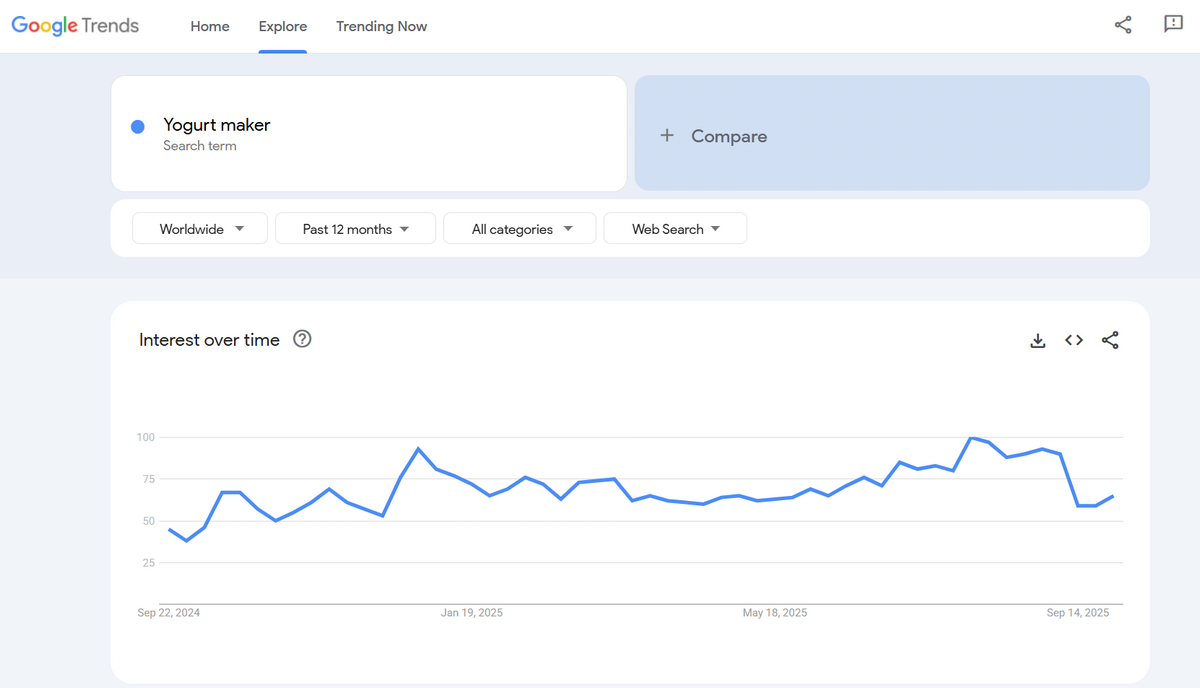
And finally, social media. If it’s viral, it’s on TikTok, so don’t forget to check hashtags and niche creators/influencers to see whether your Amazon picks are popping up in real content.
Margins are everything: Run a quick check: selling price minus product cost, shipping, marketplace fees, and a modest ad budget or discount buffer. If you’re left with 15–20% or less, tweak the offer (bundle/upsell, raise average order value (AOV), minor price repositioning), try to source the product cheaper to improve your profit margin, or move on.
Search and supply: Regarding suppliers, finding a winner is pointless if your supplier runs out of stock two days later. Partner with reliable suppliers with quantity and quality, clear return/replacement policies, and a vibe that fits your expectations. Building a relationship with your suppliers from day one can mean less searching for new ones later on.
Working with multiple suppliers to avoid surprises is never a bad idea. To make life easier, AutoDS offers a curated list of private and supported suppliers. This allows you to choose within a trusted landscape and skip the headaches while you find your ideal supplier.
Best Practices for Dropshipping with Movers & Shakers
To wrap up, it’s worth paying attention to a few practices that will help you squeeze the most value out of Amazon’s Movers & Shakers for your store. Take what serves you, but I promise that checking these points will help you grow more steadily.
Automation Tools
Consider automation as “nitro” for your store and the system that keeps the whole machine running smoothly. When we handle every tiny tasks ourselves, human errors creep in.
By automating, we avoid those mistakes and let the business grow more efficiently, while freeing up time to focus on higher-priority work. For this specifically, AutoDS gives you the perfect toolkit for dropshipping that helps a ton:
- Automatic product importing. Manually importing products is a slog. Imagine downloading images, writing descriptions, and uploading each winning item you find on Movers & Shakers, one by one. AutoDS makes importing products practical and straightforward: Copy and paste the listing URL into your store or marketplace. Yes, it’s really that easy.

📢 Marketing Tip: short on time or inspiration for listings? Try the AI Product Title & Description Generator.
- Fulfilled by AutoDS: Staying on top of every order is key to a healthy business and good customer relationships (the most essential part of any sale). If you’re aiming for lots of orders, as you should, let automation track each one automatically, from add-to-cart to doorstep.
- Price & stock monitoring. A big chunk of dropshipping success depends on supplier performance and how you collaborate with them. A sudden price change can wipe out your margins. This feature adjusts prices automatically and flags stockouts so you don’t get caught selling at a loss or listing items that have become unavailable.
Regular Monitoring
Trends move fast and sometimes behave unpredictably. No need to get paranoid, but it’s smart to check the list regularly to spot changes and catch new waves early. This is part of the job: dip into social media, compare categories on Google Trends, stay alert and curious.
💡 Pro Tip: The AutoDS Hand-Picked Products hub works like a powerful filter to see what’s trending. Don’t miss it.
Diversification
I’m not contradicting the niche advice; we still want focus, but you also don’t want to bet everything on a single product or micro-niche. If demand drops overnight, you’re stuck.
Always have a Plan B (in life and in business). Once you start growing, diversify into related niches or spin up separate stores for different verticals. With automation in place, what sounds complicated becomes much more manageable.
Frequently Asked Questions
How often is the Movers & Shakers list updated?
Amazon’s Movers & Shakers list refreshes every 24 hours, highlighting the biggest sales-rank jumps in that time window.
Can I rely solely on the Movers & Shakers list for product selection?
Pair it with quick validation: Cross check with Best Sellers, Google Trends, social buzz, and a little math to protect your margin/logistics. AutoDS helps here with product research, one-click import, real-time price/stock monitoring, and pricing rules so you can test fast and safely (with no math).
Are all products on the list suitable for dropshipping?
Not necessarily. Evaluate each item’s demand durability, supplier availability/reliability, shipping/logistics, and profit margins before listing. Also ensure you don’t violate any of the product policies on your selling platform or marketplace.
AutoDS is the Perfect Compliment to Amazon’s Movers & Shakers
Movers & Shakers is your early-signal radar: it shows what’s heating up today, not just what sold last month. Pair that momentum with a simple workflow: access the list, niche down, read the listing like a detective, then validate.
That way, you stop guessing and start learning from real market signals. Winners aren’t magic; they result from consistent, lightweight tests done in the right place at the right time.
This is where automation tilts the field in your favor. AutoDS streamlines dropshippers’ tasks and helps you test winners faster. The result is a tighter feedback loop: fewer manual errors, faster decisions, and more time to focus on angles, creatives, and customer care.
Ready to put the playbook to work? Open Movers & Shakers and start scrolling! But first, check out the following articles. I’m sure they’ll help you on your dropshipping journey!