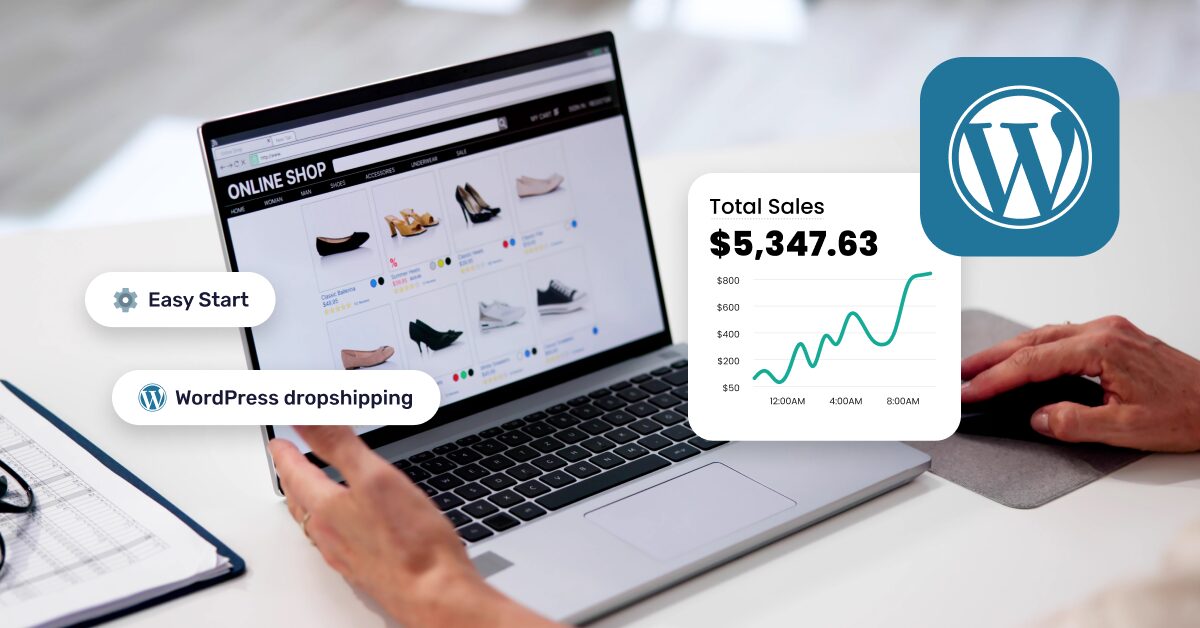Want to run an online store without stocking products or shipping orders yourself? In short, that’s dropshipping. Now, take it to the website builder you (and probably most people) already use: WordPress. The result? An affordable and flexible online store.
Launching a dropshipping store on WordPress is pretty simple. You just need the right plugins, like WooCommerce. This free plugin lets you create a fully customizable site and connect it with suppliers. Plus, it integrates with dropshipping tools like AutoDS, which simplifies the entire process to make WordPress dropshipping more efficient.
In this guide, we’ll cover how it works, why it’s a great choice, how to set it up step-by-step, and the best plugins and tips to help you succeed.
WordPress + WooCommerce = Full control over your dropshipping store. You get complete ownership of your store’s design, functionality, and supplier integrations without high monthly fees.
The WordPress plugin ecosystem is huge. From SEO and email marketing to supplier management and product imports, there’s a plugin for everything.
AutoDS integrates with WooCommerce to add automation to the mix. From product imports to inventory syncing and order fulfillment, it automates every step of the dropshipping workflow.
Why Use WordPress for Dropshipping?
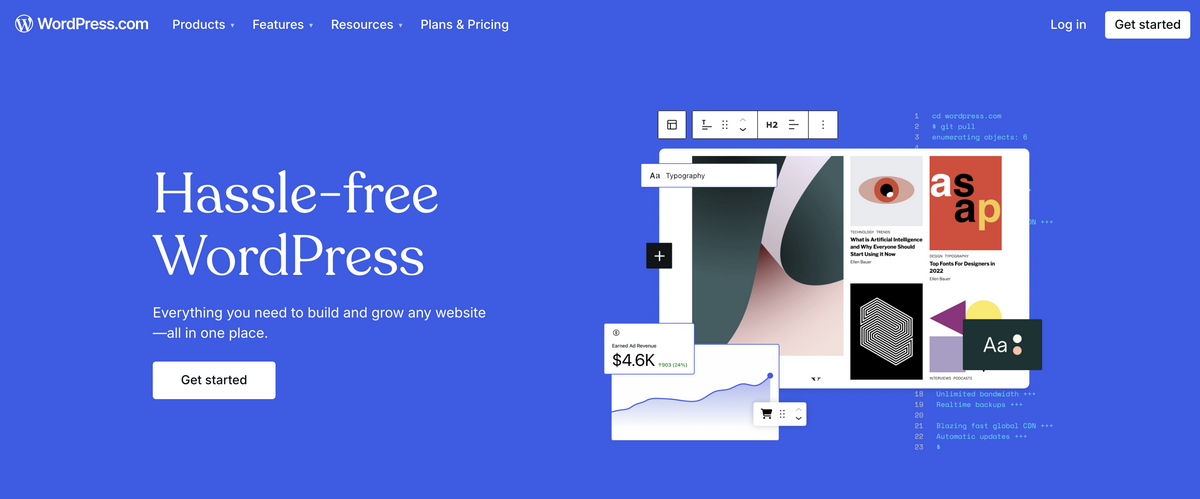
Starting out in dropshipping? Or already have experience but are looking for a new look? In any case, you’ve probably come across multiple platforms, websites, and marketplaces. With so many options, why choose WordPress?
Imagine you’re house hunting. Marketplaces like eBay or Amazon? They are like moving into a fully furnished apartment. You get what you get, and there’s no room for change. Then you have Wix or Shopify. These are like moving into a modern condo. You can paint the walls, decorate, maybe hang some art, but structural changes? Not happening.
Now, WordPress? That’s like building your dream home from the ground up. You have full control over everything without the challenges or high costs you would imagine. So, if you’re looking for flexibility, freedom, and low expenses, WordPress might be the right choice.
Here’s why it stands out:
- Cost-effectiveness. WordPress keeps it low-cost with affordable subscriptions that start at $9 or $4 if you pay annually (there’s also a free plan, but it’s limited). Other than that, you just need to invest in hosting, a domain, and plugins (some of them are actually free).
- Total control and customization. With thousands of plugins and themes, WordPress lets you unleash your branding and creativity. This is really why it stands out. You can design your site to look just how you want it, matching your brand vibe and adding any functionality you can think of. The best part? No coding needed.
- Built-in SEO and content power. WordPress is a content machine. You can create blog posts, landing pages, product descriptions, and so on, all optimized for search engines. That’s a big deal for organic traffic and for building a community.
- Automation potential. Running a dropshipping store manually? No thanks. With tools and plugins like AutoDS, you can automate product imports, inventory management, price syncing, and even order fulfillment. No manual hassle or going back and forth between products and suppliers.
WordPress + WooCommerce For Dropshipping
So, how does WordPress actually do dropshipping? The secret sauce is WooCommerce. This free plugin allows you to turn your basic WordPress site into an e-commerce store. Using our previous metaphor, if WordPress is your home, WooCommerce is the plumbing and electricity that keep everything running smoothly.
WooCommerce lets you list products, set prices, manage orders, accept payments, and offer coupons and discounts on a WordPress site. Basically, everything you need to run an e-commerce business.
Plus, it’s open source. This means you can customize it with add-ons and plugins. And most importantly, you can integrate it with dropshipping tools like AutoDS for automating tasks. Bonus? You still keep full ownership and control over your store. No restrictions or unexpected platform shutdowns. Your store, your rules.
Of course, there are some things to keep in mind. First, it has a bit of a learning curve (greater control comes with more setup), and because it’s not an existing marketplace, you have to build your own traffic through marketing strategies. This translates into a bit more work and time.
All in all, WordPress + WooCommerce dropshipping is the perfect combo for those looking for customization and control over their store.
Building Your WordPress Dropshipping Store: Step-by-Step
Now, it’s time to start building your dropshipping store. Here’s a step-by-step breakdown to help you go from a blank WordPress template to a high-converting e-commerce shop (without getting overwhelmed, promise).
But before we get into it, you should know that to use WordPress for e-commerce, you need the Commerce Plan that allows you to accept payments. This plan starts at $45 a month.
Want to see what a successful dropshipping store looks like? Here are the best dropship website examples in 2026 and how to make one.
Step 1: Choose Your Niche
Before you do anything else, ask yourself: What are you selling, and who are you targeting? The answer to this question will guide you to your niche. And knowing this will help you make smart decisions while setting everything up.
For starters, do your market research, explore suppliers, and understand how your audience shops. The more you know, the more prepared you will be.
🆕 Beginner’s Tip: When narrowing down your offer, look for niches with consistent demand, low competition (or at least a unique angle), and solid profit margins. Tools like Google Trends, TikTok Search, and keyword planners can help you find and better understand your niche.
Step 2: Set Up WordPress
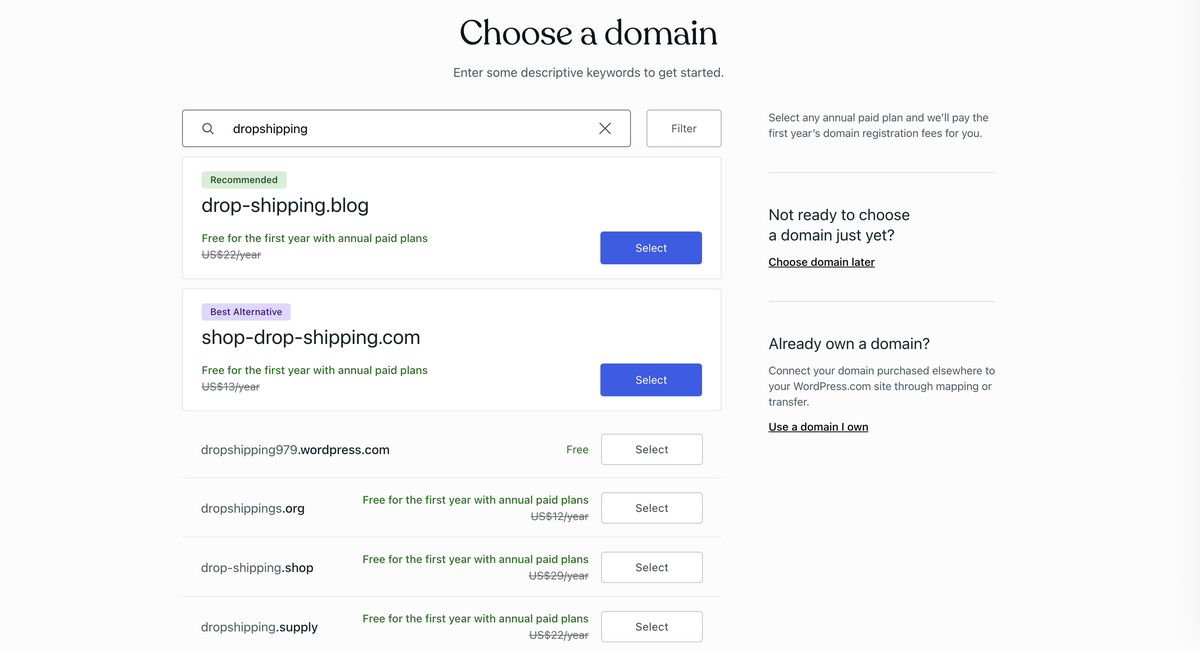
If you already have a WordPress site, you can skip this step. If not, this is where you set up your site. Before you have a WordPress page, you will first need hosting and a domain name. This has a cost, but it’s typically super affordable, as there’s a wide range of providers that you can choose from.
Some recommended hosting providers are BlueHost, Siteground, and Hostinger, and you can use GoDaddy to get your domain. Once you have that, connect it to your WordPress account.
Then, it’s time to get an SSL certificate. This encrypts data, like customer info and payment details, so everything is safe during checkout. Plus, it’s a must to rank better on Google. Most hosting providers include one for free. Just make sure you have it and it’s activated.
Step 3: Choose Your Plugins
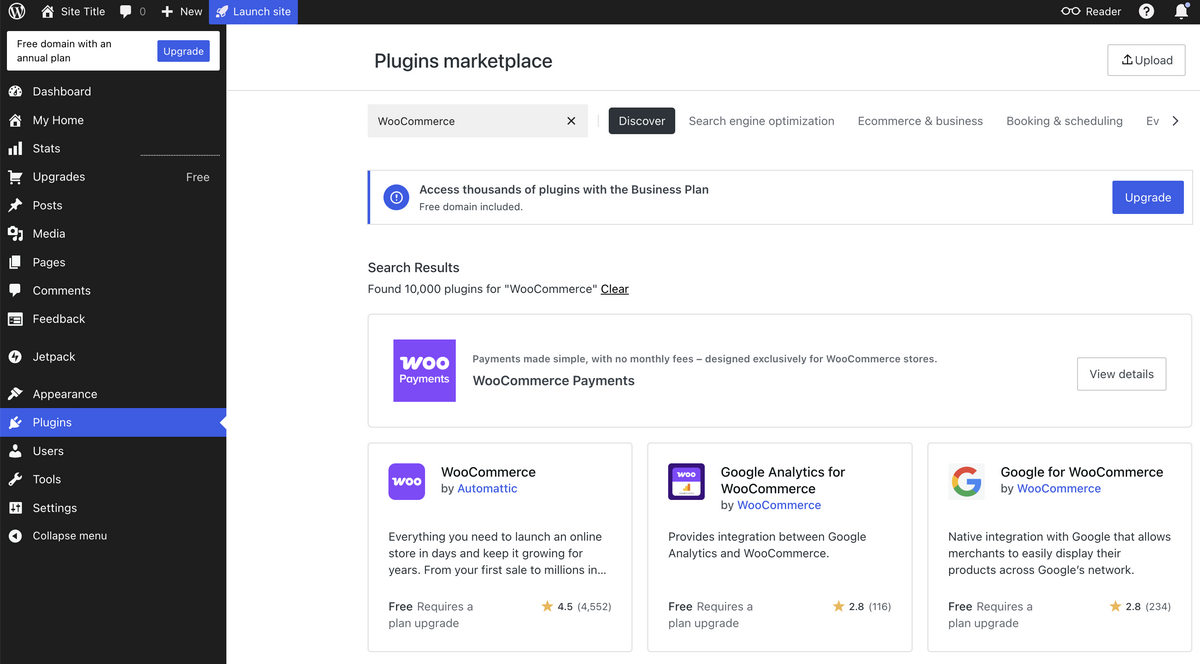
Your site is up and running. Now, it’s time to explore the magic of WordPress: ✨plugins✨. The plugin ecosystem is huge. And that’s the best part about it. You can plug and play different features on your store to fit your exact needs. The real magic? You can do this without writing a single line of code.
Need SEO help? There’s a plugin for that. Want to speed up your site? Plenty of options. Looking to add live chat, email capture, and advanced analytics? Done, done, and done.
For dropshipping specifically, the first plugin you should consider is WooCommerce. This will provide the entire e-commerce architecture you need. You can also get other plugins to access different supplier networks and regions—these will help you diversify your shipping strategies.
Step 4: Plugin Setup
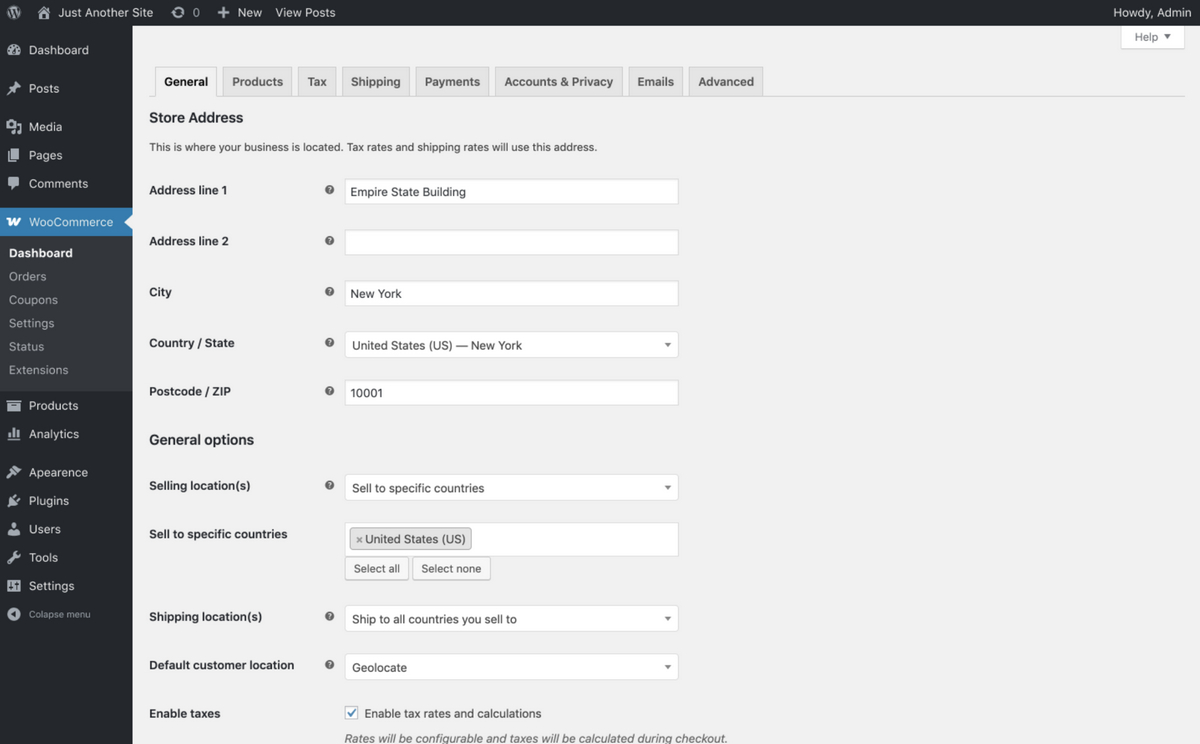
Now that you’ve picked your dropshipping plugins, it’s time to set them up. This is typically pretty straightforward. You just go to “Plugins”, search for the one you’re looking for, and click Install. Let’s take a look at the process for WooCommerce.
- Go to Plugins → Add New
- Search for WooCommerce
- Click Install Now
- Activate
- The setup tutorial will guide you through the following steps to add products, choose currency, and set up payments, shipping, and taxes.
For other supplier plugins, the process involves installing, authenticating, and importing sample products. Each one has its own setup workflow, but it’s usually intuitive and simple—just follow the steps.
Step 5: Optimize Your Product Listings
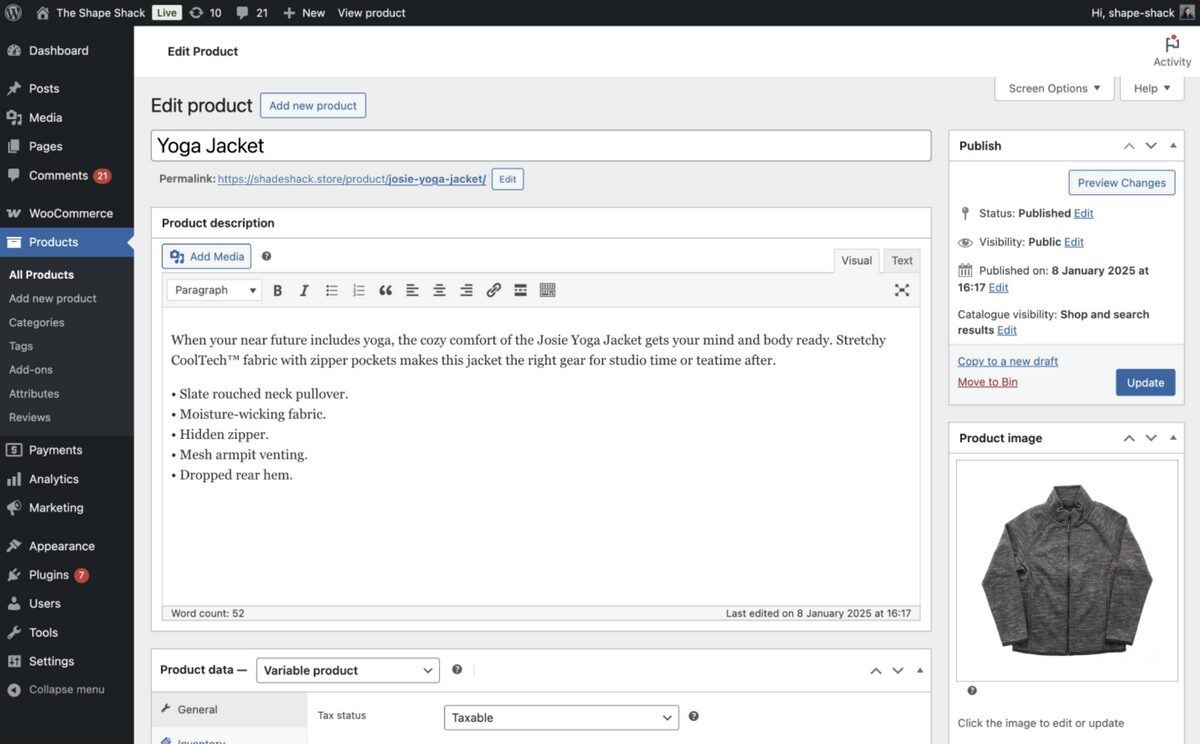
Next step? Optimize your listings. This is where conversions happen, so it’s not just about copy-pasting the same info.
Rewrite titles and descriptions with keywords people actually search, use bullet points to highlight features, and make sure product photos look high-quality and consistent. This is also where SEO comes in. WordPress gives you the flexibility to optimize URLs, meta descriptions, and even blog content to bring in organic traffic.
You can do all of this through WooCommerce, but the features are a bit limited. Instead, AutoDS automatically pulls in all the product info from the original listing (just copy and paste the URL), including copy, images, and variations. Then, it optimizes everything with its AI product title and description generator. In just a few seconds, it optimizes your text through compelling copy that boosts clicks.

Step 6: Process and Fulfill Orders
Once everything is set up, it’s time to handle fulfillment. This means planning what the checkout process will look like, testing it to make sure it works well, and deciding how you will fulfill orders.
Order processing and fulfillment involve a few key steps, like making sure each product is linked to the correct supplier, keeping inventory levels synced, sending the right customer info to the supplier, and sending tracking details.
Yes, I know: this is where it gets a bit complicated because each one of these steps takes time. And now multiply that time by all the sales you get. One or two? No big deal. But 10, 20, or even more? Impossible. To actually scale your business, you will need automation by your side. And that’s where dropshipping platforms come into play.
For example, AutoDS automates the entire dropshipping workflow. Through the WooCommerce integration, it connects WordPress with your suppliers, places orders for you, updates stock levels, and sends tracking info to your customers. No manual tasks on your side.
Step 7: Set Up Your Marketing Strategy
Finally, it’s time to keep those customers coming. Because you’re not selling on a marketplace that already has built-in traffic, you need to bring it yourself. How? With marketing strategies.
Start with SEO. This includes blog posts, product descriptions, optimized pages, and all things content. Then, add email marketing to capture leads and bring visitors back to your site. For example, you can do this through a pop-up on your site that gives a 10% OFF in exchange for their email address.
You should also use social media. Rely on both organic and paid content to build a community. Plus, consider retargeting to follow up with users who visited your site and showed interest.
WordPress Dropshipping Success Tips & Best Practices
Starting a dropshipping store is not complex. But a few extra tips and know-how always come in handy. Here are some things to consider.
- Use automation tools like AutoDS. Don’t waste time updating prices or placing orders manually. AutoDS automates everything from product imports to dropshipping fulfillment, so you’re not stuck on copy-pasting all day long.
- Choose reliable suppliers (and don’t just rely on one). This will impact your shipping speed, product quality, and return policies. And back yourself up by working with multiple ones, just in case.
- Stick to a niche you can compete in. Super broad stores are hard to rank and harder to brand. Focus on a niche with clear demand and manageable competition, one in which you can actually stand out.
- Optimize your site. This includes site speed, mobile layout, and checkout flow. A slow, clunky store kills your sales. Does your site load fast? Do all buttons work? Does it look great on phones? Is the checkout process smooth and trustworthy?
- Monitor stock and price changes (or let automation do it for you). Products go out of stock, and prices shift constantly. Either keep a close eye on it, or better yet, let automation handle it for you with automatic syncing (like AutoDS’s tool).
- Invest in marketing. Don’t just hope people will magically show up. Run email campaigns, boost your SEO through blog posts and keyword optimization, and explore paid ads or influencer collabs to drive traffic.
Frequently Asked Questions
Can I use multiple plugins when dropshipping with WordPress?
Yes, you can use multiple plugins when dropshipping with WordPress. This will let you access different suppliers, regions, and features. Just make sure they don’t conflict with each other.
How much does it cost to start dropshipping on WordPress?
WordPress is free, but you will need hosting and a domain, which may cost between $5 and $10 a month. WooCommerce is free, and other plugins range from $0 to around $30 a month.
Do I need coding skills?
No, you don’t need coding skills for basic WordPress features. More advanced themes or plugins may require minor configuration, but no coding.
Build it Your Way: WordPress Dropshipping Wrap-Up
WordPress is a powerful, flexible platform for building a website. Add to that the right plugins and you get a full online store. Unlike other dropshipping selling channels, WordPress gives you full control over your store’s design, functionality, and supplier connections.
How? First, WooCommerce turns it into an e-commerce store. And then, AutoDS automates every step to turn your WordPress dropshipping site into a selling machine built to scale. And that’s not it: with so many plugins out there, the possibilities are endless.
Just keep in mind: going the DIY route keeps costs low, but it does take some effort up front. And that’s ok! Start small, test things out, and keep tweaking as you grow. In the meantime, here are some other articles that can help you get started: