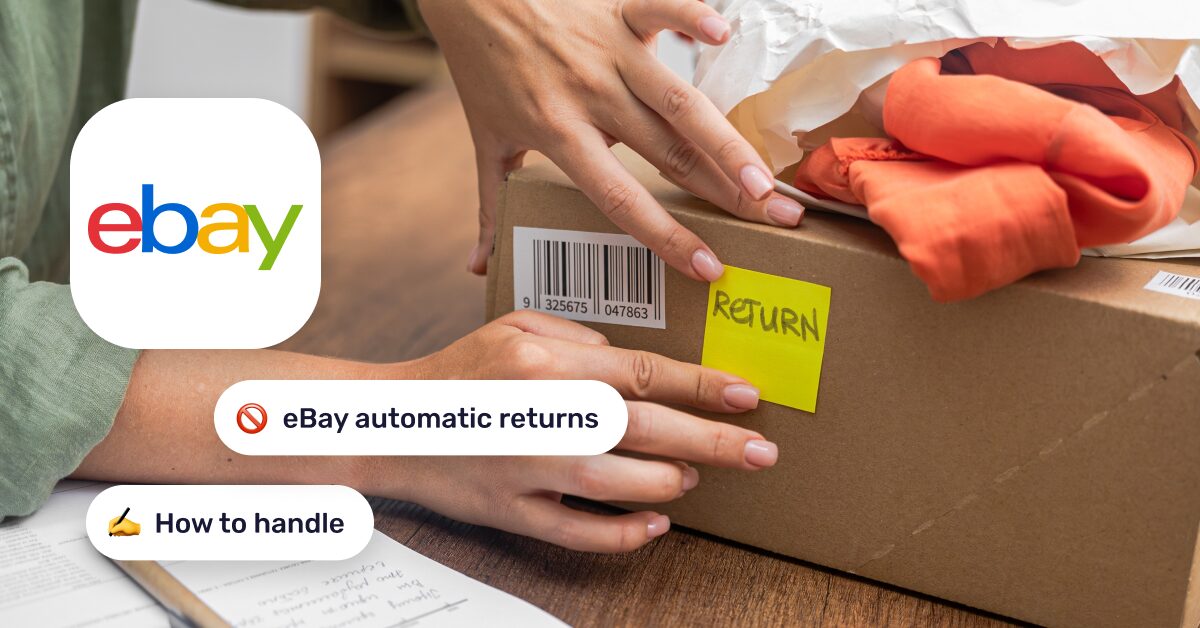Handling product returns properly is crucial for any dropshipper, especially eBay dropshippers. This is because how and how fast we handle our returns determines our eBay seller level. Sellers who don’t handle their returns on time or the right way quickly find themselves in the “Below Average” seller level with lower visibility for their listings. However, now eBay automatically approves returns, giving buyers return labels and charging the seller.
So, in this article, we’ll learn everything we need to know about eBay’s automatic returns and how they work. On top of that, we’ll take a look at how to work around this so that we don’t have to worry about eBay automatically approving any returns and charging us for it.
Handling product returns properly is crucial for eBay dropshipper, especially since it determines their seller level.
eBay implemented its automatic returns policy, automatically accepting return requests and issuing return labels at the seller’s expense.
To avoid eBay automatic returns, we need to check the “RMA number” box on the Seller Return Preferences page.
Once the RMA is activated, we can upload our own return label with our Supplier’s return address, and it won’t automatically charge us for it.
Exceptions when eBay won’t automatically approve the customer’s return request: late return request or product returned in damaged condition.
All in all, enabling the RMA option solves all our problems and confusion around eBay’s automatic returns.
The Difference Between Free And Paid Returns On eBay
When dealing with returns on eBay, someone needs to cover the cost of the return label. As a result, we need to configure our business policies so that they reflect what our supplier’s return conditions are. That way, we won’t always get stuck covering the cost of the return label. With that said, depending on who’s covering the cost of return shipping, there are two obvious options:
- Seller pays for return shipping (Free returns)
- Buyer pays for return shipping
Seller Pays For Return Shipping (Free Returns)
If your eBay Return Policy states free returns, you will have to supply the buyer with a return label. Note that your listing will rank higher than those who don’t offer free returns. So always offer free returns where you can support it.

Buyer Pays For Return Shipping
On the other hand, if you don’t offer free returns, then the buyer is responsible for shipping the package back to the return address that you supply him with. You’ll still need to accept the return if eBay didn’t automatically do so themselves.

However, if the buyer chooses that the reason for return is because the item arrived in damaged condition, or the item is not described in the listing, the seller will be responsible for purchasing the return label.
Therefore, make sure that your listing’s titles and descriptions don’t have any mistakes on them. If you find incorrect information, make the correct adjustments to avoid paying for return labels in the future.
The History of eBay Automatic Returns
In the past, eBay used to allow sellers to have full control over handling returns. Sellers would get a timeframe within which they had to handle the return fairly. Within this timeframe, sellers had to supply a return label according to their clearly stated business policies. Overall, dropshippers had more control and were more involved in the returns process. Then, they implemented eBay’s automatic returns, streamlining the process and bringing about less visibility and control for dropshippers into their returns.
eBay Automatic Returns Problem
In an attempt to streamline the product returns process, eBay started automatically accepting return requests and issuing return labels at the seller’s expense. On top of always putting this expense on the seller, it brought about additional issues.
To elaborate, in the dropshipping model, when dealing with returns, the returned products should go to the supplier, not the dropshipper. This is because the dropshipper acts as the middleman, not holding any inventory while the suppliers supply and ship the products.
However, with eBay’s automatic returns, eBay provides a return label with the dropshipper’s address instead of the supplier’s. Now, the dropshipper has to reship the item back to the supplier to properly complete the return process and get his refund from the supplier back. This not only expenses the seller for eBay’s return label but also doubles the work and cost of the return for the dropshipper.
eBay Automatic Returns Solution
Obviously, this is a real issue for any dropshipper selling on eBay. But, there are some ways we can go about handling eBay automatic returns that don’t make it more expensive and complicated to dropship on eBay.
Notably, to avoid eBay’s automatic returns, we need to check the “RMA number” box in the Seller Return Preferences page. Once activated, eBay will give us time to upload our own return label instead of issuing one ourselves with our supplier’s return address and charging us for it.
To adjust this on our eBay seller’s account, first, we need to go to Account Settings → Site Preferences. Scroll down to Seller Return Preferences and click the Edit link on the right.

Then, we just need to scroll down to the RMA number checkbox to adjust our preference. Then, just click on it to select the RMA number option and submit these changes. It’s as simple as avoiding costly and time-consuming eBay returns brought on by the automatic returns option.

After following these steps, eBay will stop automatically approving our buyer’s returns. We will have time to upload our supplier’s return label and handle the return case appropriately. Importantly, we need to provide a return label ASAP since in the meantime, the buyer will see our address as the return address.
One way to navigate around this is to change the name of the address. So, adding something like: “Do NOT return to this address. The seller will provide a return label shortly.” can avoid confusion. This way, the buyer won’t mistake our address for the return address while we’re waiting for a return label from your supplier.
eBay’s Automated Returns Policy

In September 2020, eBay notified all its sellers that it started automatically approving return requests and refunds in the seller’s managed payments system. But, this brought about a lot of confusion for the sellers, making it difficult for them to navigate through these changes. eBay provided some information on their ‘Returns” page, however, that didn’t clear up all the confusion. But don’t worry, we’ll break it down for you. Here are the main factors in eBay’s new automated return policy and how to work around it as a dropshipper.
The eBay Returns Experience
eBay has implemented an automatic return approval system at the buyer’s request. This is for the goal of making returns and refunds easier, faster, and more streamlined. Once a return request comes through, the system automatically accepts it and begins the return process. Once the return is complete, the refund will be automatically issued. It’s important to note that with this process, the seller usually gets charged for the return label. However, there is a workaround for this by adjusting the RMA number settings in the Seller Return Preferences settings.
The Auto-Accept And Auto-Refund Process
Every time a buyer opens a return request, eBay will automatically approve it and provide the buyer with a return label. This expense is then charged to the seller and includes the seller’s return address. Then, eBay will automatically send a refund to the buyer after two days if the seller hasn’t initiated the refund.
This is a big issue for dropshippers specifically since they’re not the ones who hold their inventory and deal with the shipping. In fact, their dropshipping suppliers are the ones who need to receive the returned product. These suppliers then also need to refund the dropshipper, and the eBay automatic returns process doesn’t account for this. So, the dropshipper is then stuck with the additional expenses of shipping the returned product back to the supplier and waiting for a refund from them as well. As such, this makes dropshipping returns much more complex for eBay dropshippers.
Exceptions For The Auto-Accept And Auto-Refund Feature
Notably, there are a couple of exceptions when eBay won’t automatically approve the customer’s return request. In these cases, the seller gets the opportunity to review the case and then decide on how to proceed with the refund request. But it’s only in these cases that we get an exception from eBay:
- Late return request
- Product returned in damaged condition / missing or lost pieces
One of the cases that is an exception to the automatic returns feature is when the customer opens a return request past the return date. For example, our business policies clearly state that we have a 30-day return policy. However, the customer opens a return request 35 days after the delivery date. In this scenario, we can either confirm the return request and upload a return label, or we can deny it.
The other exception to this feature is when our customer submits a request because they received the product damaged or the product has missing pieces. In this case, we can review the return request and decide if it has merit so that we can proceed accordingly.
1. Late Return Request
The buyer opened a return request past the due return date according to the seller’s business policies.
For example, your return policy allows 30-day returns, and the buyer opened a return request after 35 days. In this scenario, you will have the option to choose whether to approve the return request. You will need to upload a return label or simply not to approve the return, and the case will close.
2. Product Returned In Damaged Condition / Lost Pieces
If the buyer chooses that the reason for return is that the product is damaged or has missing pieces, the seller will have the chance to review the case before approving.
Sellers Can Now Offer Partial Refunds

An additional feature to the new automated returns system allows the sellers to offer a partial refund if the buyer didn’t return the product in the same condition. Only products with free returns are eligible for partial refunds. It is up to the seller to decide the partial refund amount. Keep in mind that if the buyer feels that the refund amount is unfair, they can elevate the case for eBay to decide. Therefore, don’t get too greedy with the partial refunds and keep a high communication level between you and your buyers.
What Type Of Return Label Does eBay Provide?

In cases where eBay provides a return label, eBay will purchase a USPS return label on your behalf with tracking information. This way, you’ll be able to track your return. If this is the case and the product arrives at your house, consider selling it locally to make up for the return shipping loss.

How to Avoid Automatic eBay Returns In 2024?

It’s actually quite simple to avoid eBay’s automatic returns. All we have to do is enable the RMA option at the bottom of our eBay Return Preferences. Now, eBay recognizes this as an official solution to the problem instead of keeping the option hidden in the background.
However, there might be some rare cases when eBay still automatically approves a product return even after we’ve enabled the RMA option. In this case, since eBay will upload a return label, we need to reach out to the customer privately and ask them to use our label instead. Since eBay will only charge us for the return cost if the buyer scans their label, we can simply ask the buyer not to scan it. Then, we’ll provide them with our return label and avoid the automatic return.
Ultimately, we can easily forget about eBay’s automatic returns once we set up the RMA option. From that point on, the return label is our responsibility.
Frequently Asked Questions
How To Cancel A Return Request On eBay?
Go to the purchase history in your account dashboard, find the item, and click to view details. Within the item details, locate the option to manage the return, then cancel the request and follow the prompts to confirm.
How To Close A Case On eBay?
First, you need to go to your purchase history to find the item. Then, select the “See request details” in the “More actions” dropdown menu. Lastly, select “Close your request” and choose your reason from the dropdown menu.
What Happens If As A Seller I Do Not Accept Returns?
It doesn’t really matter since eBay will override your no-returns policy. They will either make you take it back or cover the refund and return costs by charging you. If you don’t accept returns, they will charge you with a refund without you getting your item back.
How does AutoDS handle returns and refunds?
When sellers use the Fulfilled by AutoDS system, once the customer requests a refund through the selling channel, it automatically updates a Return status on their AutoDS dashboard, and with the one-click return option, the system processes the return label and updates it on the system through the Dashboard for returns. However, if you’re not using Fulfilled by AutoDS yet, you will have to manage your returns through your selling channel account manually.
Conclusion
All in all, running a dropshipping business on eBay is not super hard; we just need to be up to date on eBay policies. Although these changes aren’t necessarily going to hurt our business, it’s important to keep track of them. Especially since just a simple change in return settings can save you a lot of time, money, and hassle. So, we need to make sure we set up the option to provide a return label ourselves. Then, we can easily forget about automated return approvals once we enable the RMA option.
With all this in mind, let’s dive into these useful articles to help us in running our eBay dropshipping business: