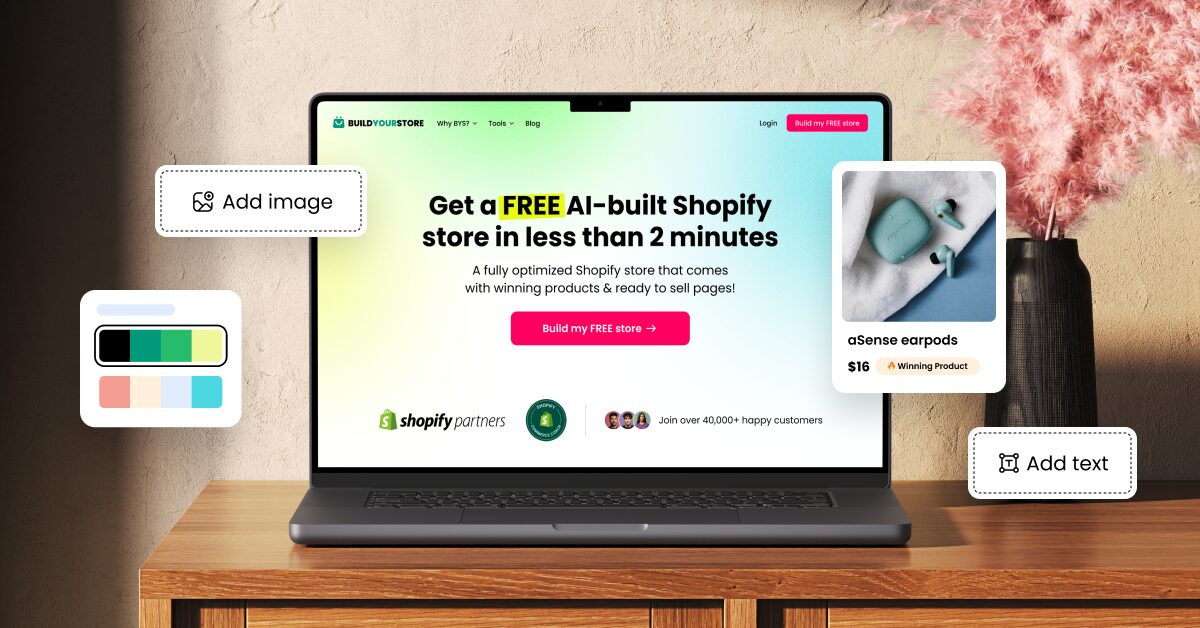Kickstart your business the smart way, with an AI Shopify Store Builder that helps you launch faster, save time, and dive straight into growing your brand!
The AI boom is happening right now, and if you learn how to apply it to your ecommerce strategy, you can unlock fast progress and solve challenges that used to drain your time and energy.
Let’s keep this short but packed with value. In this guide, you’ll learn:
- What an AI Shopify store really is.
- How to launch your own AI-powered store.
- How to sell smarter with the help of automation.
Ready to build faster and sell better? Let’s dive in.
AutoDS’s AI Store Builder creates a pre-built Shopify store automatically in just minutes.
It saves you time by handling store design, naming, and setup for you.
You can easily customize your AI Shopify store using tools like ChatGPT and Canva.
The builder includes niche selection support to help you find profitable markets.
AutoDS lets you optimize product titles, descriptions, and shipping methods seamlessly.
What Is A Shopify AI Store?
Well, the name pretty much gives it away, right? But just to be clear: it is an AI-built Shopify store, ready to go from the moment it’s created. It’s generated automatically in just a few minutes using artificial intelligence. That means you can have a fully functional website with everything you need to start selling immediately in just a couple of clicks.
Shopify offers a wide range of tools and customization options for dropshippers building their stores on this well-known selling channel. You could spend hours picking the perfect theme, selecting images, adjusting fonts, and designing the different routes your customers will follow through your store. But let’s be honest, especially if dropshipping is your side hustle, you might not have the time to do all that.
And sometimes, that lack of time discourages people from giving up.
The ability to launch a Shopify AI Store in minutes means you can start selling right away and keep your focus and energy on the tasks that matter most, like product research and marketing strategies. Let’s take a quick look at the main advantages of working with a store like this:
- Save Hours of Setup Time: Skip the design headaches and technical setup, your AI Shopify Store comes ready-made, letting you start selling in minutes instead of days.
- Clean, Professional Look: First impressions matter. These stores are built with sleek layouts and modern visuals that instantly boost your brand’s credibility.
- Fully Functional from the Start: You get all the essentials right out of the box, like inventory management and order processing, without needing to tweak or build anything extra. You can also set up secure payments once your store is created to have that covered.
- Budget-Friendly Solution: While there’s a small investment upfront, it often costs way less than hiring designers or developers to build your store from scratch.
- Faster Time to Market: Want to launch quickly? An AI Shopify Store helps you hit the ground running and get your products in front of customers ASAP.
Using The AI Shopify Store Builder To Start Selling In Seconds
Let’s roll up our sleeves and get your Shopify dropshipping store up and running in seconds. Thanks to the power of AI, the entire process is faster, simpler, and beginner-proof. Here’s how to use the Shopify AI Store Builder to kickstart your dropshipping journey today.
Requirements To Start Your Dropshipping Shopify Store
Before we build your store with AI, make sure you’re logged into your AutoDS account. If you’re not already in, now’s the time!
🆕 Beginner’s Tip: If you’re still on the fence, try our 14-day trial for just $1; you’ll get full access to the tools that will help you automate everything from product importing to order fulfillment.
Yep, that’s all you need. There are no long checklists or tech headaches. Just sign in, and you’re good to go.
Which AI Can Build My Shopify Store?
AutoDS, of course! Once inside the platform, head to the top-left corner of your dashboard and click on the name of your current store. If you don’t have one yet, hit “Add Store” and select Shopify.
You’ll be prompted to choose between a few different setup options. Go for the middle one: “Use AI to generate a prebuilt Shopify store.” Click continue, and you’re officially in business.
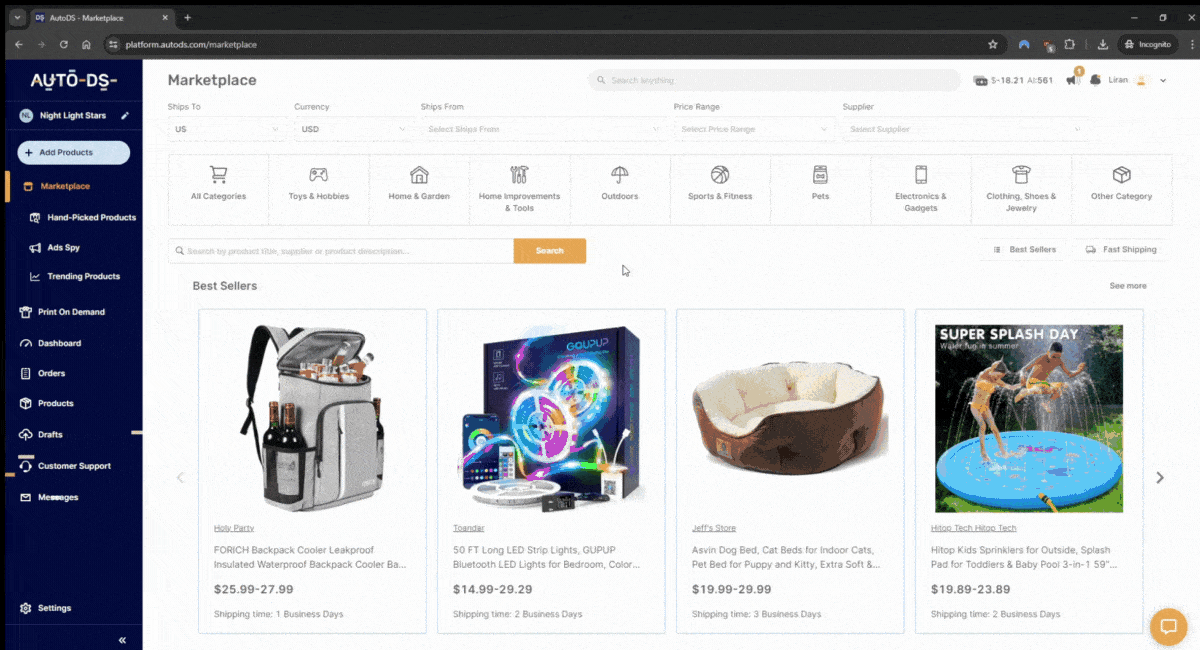
Here, you can also claim a free domain for your new shop. This option appears right within the AI builder setup, and the first year is free, no strings attached.
Pick A Niche For Your Shopify AI Store
Your next move? Choosing the niche that will shape your entire store. Don’t overthink it—there’s demand out there for just about anything. If you’re unsure which niche to go for, start with something you’re familiar with or passionate about. That way, you can build a more authentic brand and explore sub-niches to help you stand out.

Let’s say you pick “Pets.” Excellent choice, people love to spoil their furry friends, which means high demand and loyal customers. Once selected, hit “Next” and let the Shopify AI Store Builder do its thing.
💡Pro Tip: Combine your niche with our Print-On-Demand feature to create unique, personalized products and add more value for your customers.
Choose A Shopify Plan
To unlock your store, you’ll need to pick a Shopify plan. No plan, no access; it’s that simple. The good news? Shopify usually offers a $1 per month deal for the first three months (promo subject to change), plus a free trial. Plenty of time to start generating profit.

We recommend starting with the Basic Plan for now. It gives you all the essential tools, and you can always upgrade later as your store scales. Once you’ve selected your plan and filled in your details, you’re all set. Your AI-powered Shopify store is ready to roll.
PreBuilt Shopify AI Store Overview
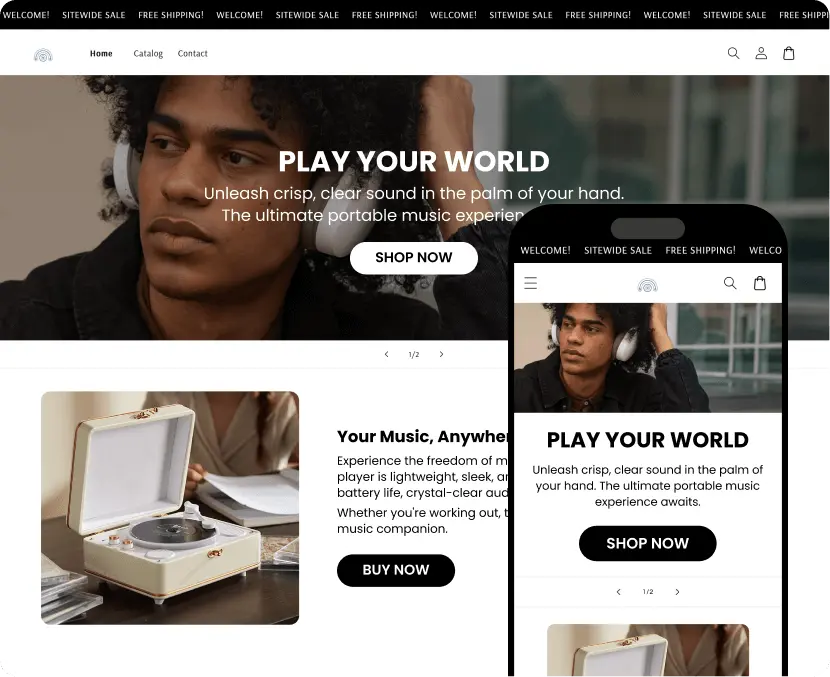
It’s time to take a good look at your prebuilt Shopify store! The AI store builder saves you hours of setup time by automatically handling tasks like naming your brand, designing a logo, and building a sleek, intuitive layout for your customers.
Of course, not everything will match your exact vision, and that’s totally okay. Think of this as your ready-to-go foundation. If there’s something that doesn’t feel quite right (maybe the logo or store name?), you can easily tweak it.
Tools like ChatGPT are great for brainstorming names, and platforms like Canva can help you redesign your logo in minutes.
We recommend keeping your AI Shopify store’s bones and making minor, smart adjustments. Whether switching up your store’s theme, reordering sections, or changing fonts and colors, it’s all about optimizing, not reinventing the wheel.
Take your time to walk through every part of your storefront, both visual and functional. Considering this site was built in under 30 minutes with zero design experience, it’s impressive how polished it already is. And that’s just the beginning.
🤖 Build your AI-powered Shopify store in minutes. Try AutoDS for just $1.
Optimizing Your Products Inside The System
Now that your store is live, it’s time to fine-tune your products so they’re ready to convert. If you notice titles that are too long or descriptions that could use a little polish, don’t worry: you can optimize everything right from the AutoDS dashboard.
Head over to the Products section. Choose a product to edit and dive into the listing details from there. Here’s what to look for:
- Shipping Method: Always choose “Cheapest With Tracking.” It’s the sweet spot between affordable and reliable. Going with “Cheapest” might leave you without a tracking number, while “Fastest With Tracking” can be too expensive.
- AI Product Titles & Descriptions: Want to save time while still having pro-level copy? AutoDS’s built-in AI tools generate optimized titles and descriptions in seconds.
- Product Variations: Customize color, size, and style options to match your branding and make shopping easier for your customers.
- Images: Edit, replace, or add high-quality visuals to better showcase your product and build trust.
- Videos: Use CreateUGC to transform product listings into polished, attention-grabbing marketing videos in just minutes. Its powerful AI handles everything from scriptwriting and editing to realistic avatars, voiceovers, and auto-generated captions.
The best part? You don’t need to leave the platform. AutoDS lets you edit both published products and drafts directly within the app, saving you from switching tabs or tools. Whether you’re refining listings or prepping a product for launch, these minor optimizations can make a big difference in conversions.
Adding More Products
Ready to expand your catalog? Let’s add more products to your AI-built Shopify store without manually doing all the heavy lifting.
Start by going to the Marketplace section in AutoDS. From here, you’ll get instant access to a curated list of Hand-Picked Products, items already trending and primed to sell.
Want to add something specific from outside the marketplace? Just grab the product URL and head over to “Add Product”. Paste the link into the field and you’re ready to start customizing: edit the title, description, shipping settings, and more, just like you did earlier.

AutoDS offers a high-converting product page template as part of its Shopify AI store builder features. It’s designed to help you boost sales and keep customers engaged, all without spending hours formatting product listings.
And that’s the beauty of using AI to build your Shopify store: in just a few clicks, you’ve got a professional storefront filled with ready-to-sell products. Add in automation, turning your shop into a passive income machine. You’re not just building a store—you’re launching a business.
Common Mistakes To Avoid When Using an AI Store Builder
Since I’m here to guide you, let’s wrap up this section with a list of common mistakes to watch out for. Keeping these in mind will help everything run smoothly from the start:
❌ Not customizing the store at all: Your AI-generated store is a great starting point, but if you leave everything as-is, it’ll look generic. Change the colors, tweak the logo, and personalize the homepage so it reflects your brand.
❌ Ignoring product descriptions: AI-generated titles and descriptions are helpful, but they’ll perform even better with your unique touch. A bit of editing goes a long way in boosting SEO and earning customer trust.
❌ Choosing a niche you don’t understand: Jumping into a trending niche you know nothing about? Not the best move. Stick with what you know—you’ll be able to promote it more naturally and connect with your audience better.
❌ Overloading your store with random products: Don’t add everything and the kitchen sink. A clean, focused catalog looks more professional and attracts the right kind of buyers. When in doubt: quality over quantity.
Why Use AutoDS Instead Of Other AI Store Builders?
Not all AI store builders are created equal. If you’re wondering which AI can build my Shopify store and actually help you scale it, here’s why AutoDS is a game-changer:
Integrated product research & automation in one place: No need to juggle multiple tools. AutoDS lets you create your store, find trending products, and automate your entire operation, from import to order fulfillment, all within one platform.
AI-powered product pages optimized for conversions: Every product listing is built using proven templates designed to turn visitors into buyers. From layout to copy structure, your listings will look clean, trustworthy, and persuasive right out of the gate.
Fast AI setup, plus tools to scale afterward: AutoDS doesn’t just help you build your store with AI, it helps you grow it. From bulk product importing to price optimization and real-time inventory syncing, you’ll have everything you need to scale on autopilot.
Built-in features like Print-on-Demand and bundles: Want to sell personalized mugs or create product bundles? No problem. AutoDS makes expanding your offering and boosting your average order value super simple.
Want an alternative? Check out the AI store builder by BuildYourStore. It is almost the same as ours, but doesn’t require you to register with AutoDS.
Frequently Asked Questions
How does AI store building compare to manual Shopify setup?
AI store building is faster, automated, and data-driven, generating optimized product listings and designs in minutes. Manual Shopify setup requires more time and effort, since you create layouts, descriptions, and navigation from scratch. AI tools can also suggest high-converting products and SEO-friendly content, giving new stores a competitive edge.
What AI features are included in automated store builders?
AI store builders offer product recommendations, AI-generated descriptions, pricing & inventory optimization, store design suggestions, and marketing support
How much time can AI store builders save compared to traditional methods?
AI store builders can cut setup time from days or weeks to just a few minutes by automating product research, listing creation, pricing, and store design, letting you launch faster.
Do AI-built Shopify stores perform as well as custom-designed ones?
AI-built Shopify stores can perform similarly to custom-designed stores in terms of conversions and sales, especially for beginners, because they use data-driven layouts, optimized product listings, and SEO-friendly content. Custom designs offer more creative control and branding flexibility, which can help advanced sellers stand out.
What are the limitations of using AI for Shopify store creation?
AI-built stores are fast and efficient, but they can feel generic and offer limited branding flexibility. They may struggle with niche or complex products and rely heavily on available data, so manual adjustments are often needed to fully customize the store and make it unique.
How much does it cost to use AI Shopify store building tools?
You can create an AI-built Shopify store with AutoDS starting at $1 for the first 2 weeks, making it easy to test and launch quickly. BuildYourStore.ai lets you build a store for free, though you still need to pay for a Shopify plan to host and run your store. Both tools save time and effort compared to manual setup.
Can I customize an AI-built store after it’s created?
Yes — you can customize an AI-built store after it’s created. The AI builds a ready-to-go base with products, layouts, and basic settings already set up, which saves you hours of work. From there, you’re free to tweak the design, add your logo, adjust colors and fonts, modify product descriptions, and refine your navigation to match your branding, voice, and product mix.
What product niches work best with AI store builders?
AI store builders perform best with trending, high-demand, and easily shippable products, such as gadgets, home accessories, beauty products, fitness gear, and fashion items.
Conclusion
Here it is: instead of spending weeks building everything from scratch, now you know how to launch a fully functional dropshipping store in minutes using an AI Shopify Store Builder. With dropshipping website builders like AutoDS, you don’t just save time: you gain focus, energy, and space to concentrate on what really makes a business grow.
Now that your store can be online and ready to start selling, what’s next? Well, that’s up to you. But if you want a tip for the next step, I suggest you keep learning with these articles! Here are a few more for you: